Workflow Client
Use the Proficy (Workflow) Client interface to define resources and execute workflows when working with a UMDB.
For more information about using the Proficy (Workflow) Client, see the Workflow Help. For more information about newPlant Applications features accessed through the Proficy (Workflow) Client refer to the Plant Applications Help.
Note: Set the UseProficyClient Site Parameter to
True to merge the Plant Applications model with the SOA Equipment Model when preparing to use the Workflow Client.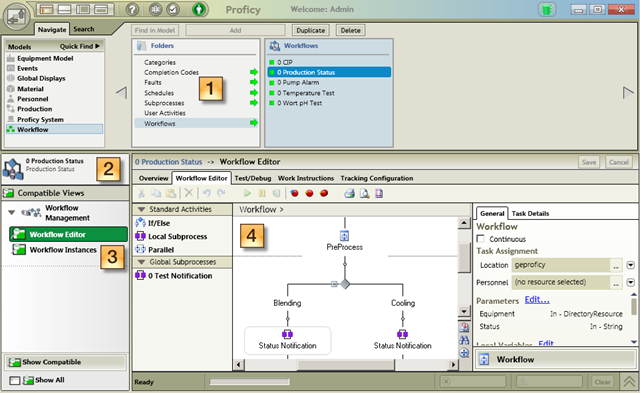
Legend:
- Use the Navigator to change the focus between objects in a model.
- Use solution panels to view collections of editors, views, and reports specific to each model resource.
- Use displays (Views) to show options after a resource object is selected.
- Use the Workspace to view details of a selected object, and to present editors used to configure and modify model resources.