Getting Started
Introduction
The HMI module is a cloud-based human machine interface (HMI) that allows you to monitor your production equipment and processes and provide remote support.
You can view your systems remotely using an Internet connection and a compatible browser. Offsite experts and stakeholders can provide diagnostic support for operators who are in direct contact with the physical systems being monitored by the HMI module.
The HMI module enables the creation of a custom digital representation (mimic) of multiple assets or processes in the context of an overall Asset Model that represents your production environment. The HMI module also provides a comprehensive alarm grid to display details about each alarm and event occurring for selected assets and processes.
The HMI module runs on a Predix Essentials tenant, which is a partitioned area on the Predix cloud for each customer or plant. Each tenant has a unique Asset Model, database, and ingestion service that consumes time series data from one or more Edge/On Premise devices called Predix Field Agents. The Predix Field Agent securely sends data from PLC and HMI/SCADA sources to the Predix Cloud services, as shown in the following illustration.
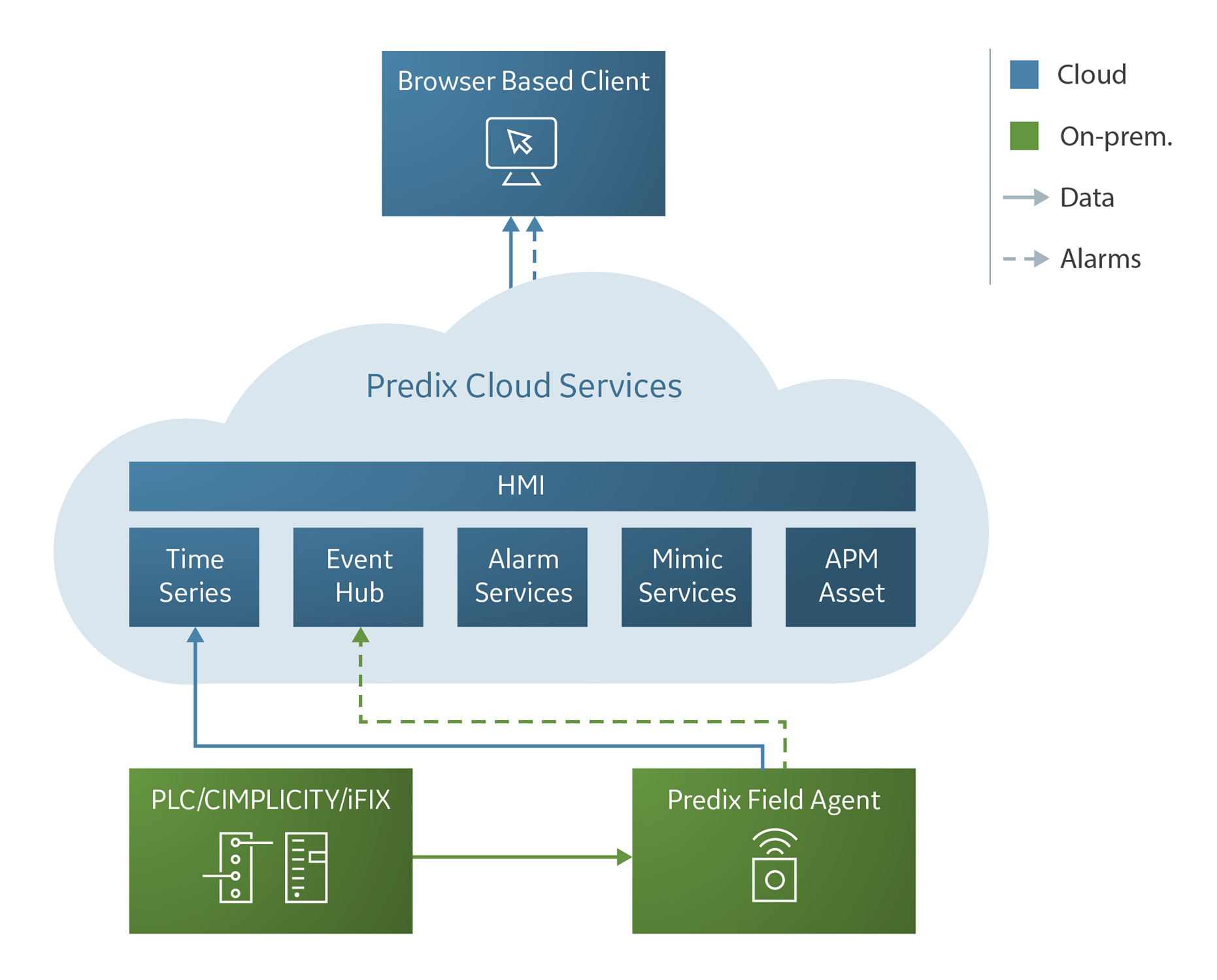
Context Navigation
You view and navigate through your production equipment and processes in the context of an Asset Model. This model is a hierarchy of the assets that are needed for you to monitor your production environment.
You navigate the Asset Model by browsing the context menu and selecting target zones.
When you select an asset in the context menu, its relevant information appears in the selected layout. This can include alarms for that asset and the alarms for its descendants. Layouts consist of cards that provide a specific view of the HMI/SCADA system. A card displays data according to the context of its associated asset. When configured, you can view a Mimic Card, an Alarm Card, or both at the same time.
Target zones represent areas in a mimic (picture) that were set as selectable in the HMI/SCADA system. A target zone navigates you directly to the descendants of a current asset using a Mimic Card rather than navigating through the context menu. You can investigate any issues associated with a child of an asset. For example, you can select a closed valve in a water storage station to evaluate why it stopped pumping water.