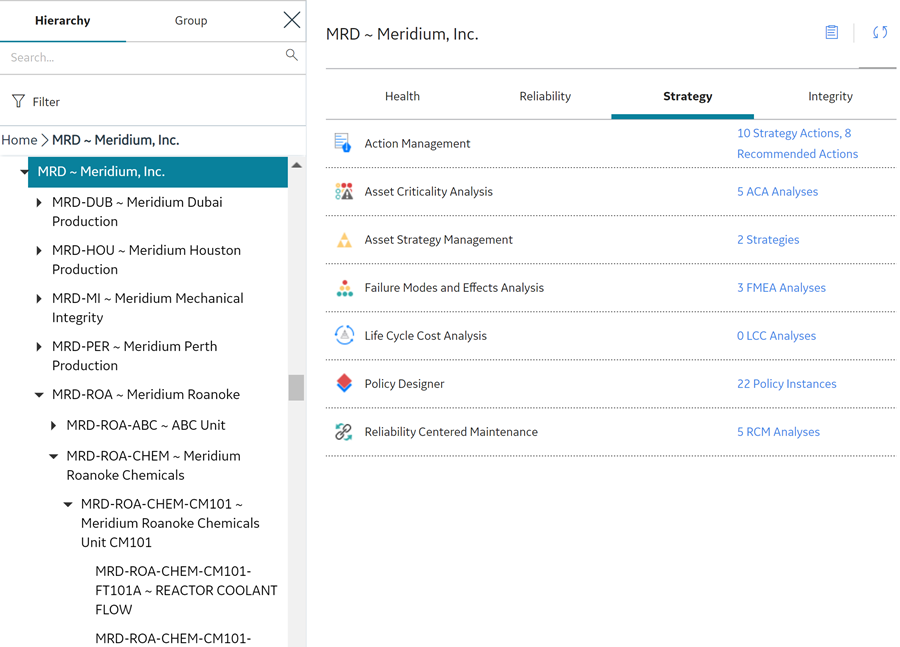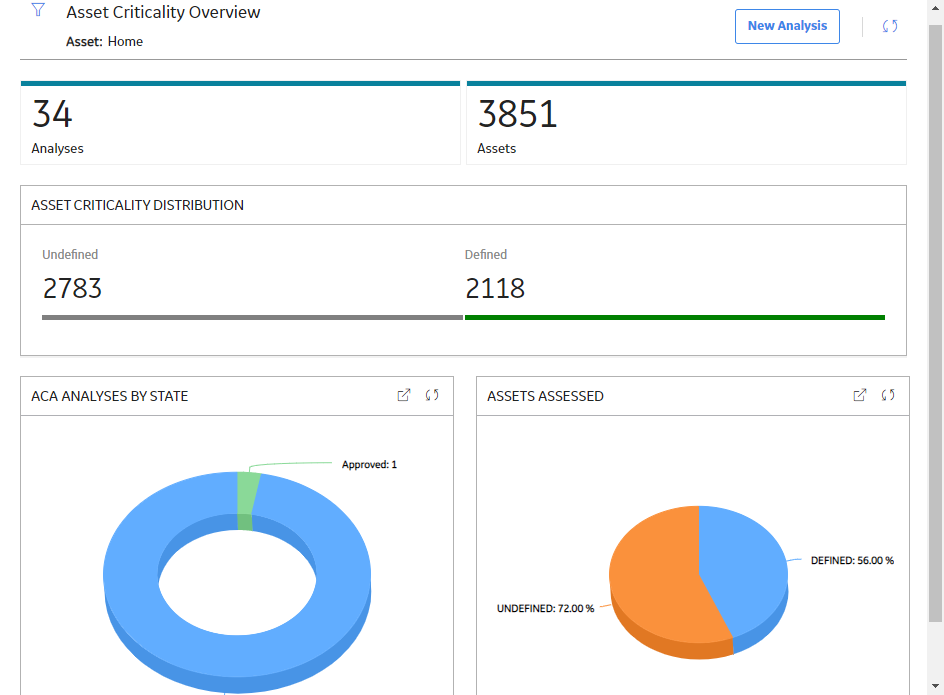Overview
Overview of the Asset Criticality Analysis (ACA) Module
Asset Criticality Analysis (ACA) is a tool that you can use to define the criticality assets with APM. The ACA module enables users to define the criticality of assets based on the worst likely case consequence of failure of the asset to provide an overall criticality value. In other words, using an ACA, you can determine which of your systems, locations, and pieces of equipment are critical based on your organizations definition.
After you have determined which of your assets are critical, you can use Predix Essentials modules to further analyze and safeguard those systems, locations, and pieces of equipment. For example, through an ACA, you might discover that if Equipment A were to fail, it could cause a catastrophic event in your facility, leading to personal injury. In this case, Asset A is considered critical, and you may want to use other tools and methodologies with APM to develop a maintenance, inspection or monitoring strategy for optimizing the performance or reliability of Equipment A.
These methodologies could include:
- Reliability Centered Maintenance (RCM)
- Failure Modes and Effects Analysis (FMEA)
- Asset Strategy Management (ASM)
- Risk Based Inspection (RBI)
ACA can leverage either the standard Predix Essentials risk matrix or the combination of a Criticality Checklist and associated Family Policy as the assessment method used for the criticality assessment.
Asset Criticality Analysis Workflow
This topic provides the basic, high-level steps for using ACA. The steps and links in this workflow do not necessarily reference every possible procedure.
- Create an Asset Criticality Analysis (ACA).
- Assign assets to the ACA.
- Assess the criticality of the assets assigned to the ACA via the Criticality Checklist or via the Risk Matrix.
- Approve the ACA.
- Update SAP.
Access the ACA Overview Page
Before You Begin
- MI ACA Administrator
- MI ACA Member
- MI ACA Owner
About This Task
This topic describes how to access the ACA Overview page, on which you can view information and perform various tasks related to Asset Criticality Analysis of various Hierarchy Levels. If you want to view ACAs associated with a particular Hierarchy Level, you can access the ACA Overview page for a Hierarchy Level.
You can perform various tasks on this page based on your membership in various Security Groups.
Procedure
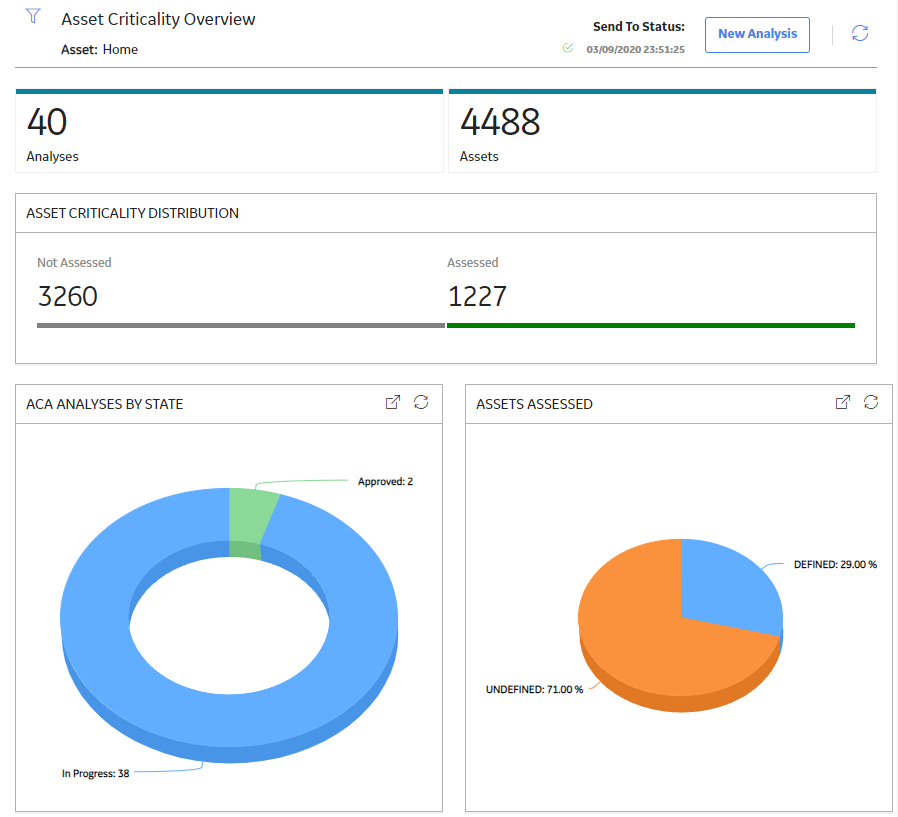
 to update the page.
to update the page.By default, the hierarchy level is set to home. You can filter the hierarchy level by selecting  in the page. By default, the ACA information on the page is related to an Asset.
in the page. By default, the ACA information on the page is related to an Asset.
Access the ACA Overview Page for a Hierarchy Level
Before You Begin
-
You can access the ACA Overview page only if you are a member of one of the following Security Groups:
- MI ACA Administrator
- MI ACA Member
- MI ACA Owner