Start the MTConnect Configuration Tool
-
To start the MTConnect Configuration Tool from Windows Start Menu, open the
Windows Start Menu, navigate to the General Electric Company program folder
 and expand the
folder
and expand the
folder
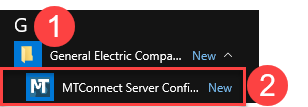
-
Click on the MTConnect Server Configuration Tool entry
 to start the
Configuration Tool.
to start the
Configuration Tool.
-
Alternatively, to start the MTConnect Configuration Tool from Desktop,
Select the icon
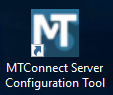 on your desktop and start the program by double-clicking
this icon.
on your desktop and start the program by double-clicking
this icon.