Configuration Tool Overview
The MTConnect Server Configuration Tool is your main configuration utility for setting up and maintaining the MTConnect Server Service. It provides a means to specify the properties of the MTConnect agents. The configuration tool is a client of the MTConnect server service. The MTConnect server service maintains the driver’s agent objects and performs all required functions for communicating with the agents. The configuration of the MTConnect server service is stored in a XML configuration file which is read by the server service at start-up or by request by the configuration tool. The configuration tool is the user front-end to modify the XML configuration file of the server service.
The following image shows this relation between Configuration Tool and Driver Service:
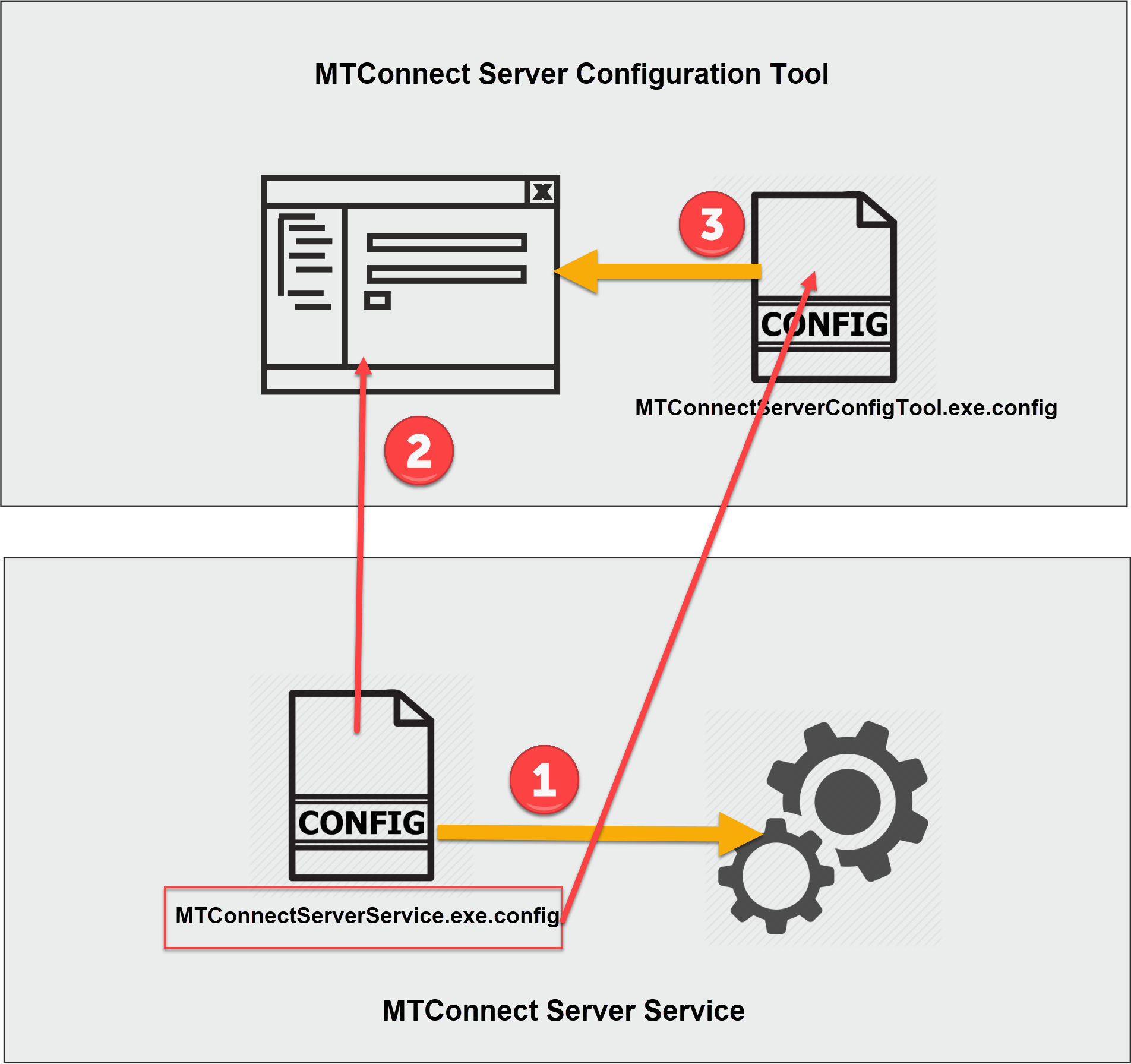
 The MTConnect Server
Configuration Tool reads its configuration from the configuration file
MTConnectServerConfigTool.exe.config.
The MTConnect Server
Configuration Tool reads its configuration from the configuration file
MTConnectServerConfigTool.exe.config.  MTConnect Server Service
reads its configuration from the configuration file
MTConnectServerService.exe.config. This configuration contains all OPC UA
related parameters as well as the entire MTConnect configuration like agents, event
types, trace settings etc.
MTConnect Server Service
reads its configuration from the configuration file
MTConnectServerService.exe.config. This configuration contains all OPC UA
related parameters as well as the entire MTConnect configuration like agents, event
types, trace settings etc.
The configuration settings are read on start-up of the server service.
 The server configuration
tool edits the configuration file of the server service.
The server configuration
tool edits the configuration file of the server service. Do not modify the configuration file “by hand” via a XML- or text editor!
The path and name of the server service’s configuration file is stored as a configuration value in the configuration tool’s configuration file. The following figure shows the
key (MTConnectServerServiceConfigFilePathAndName) and
value (C:\Program Files (x86)\GE Digital\MTConnect\MTConnectServerService.exe.config)
within the appSettings section of the configuration tool’s default configuration file.
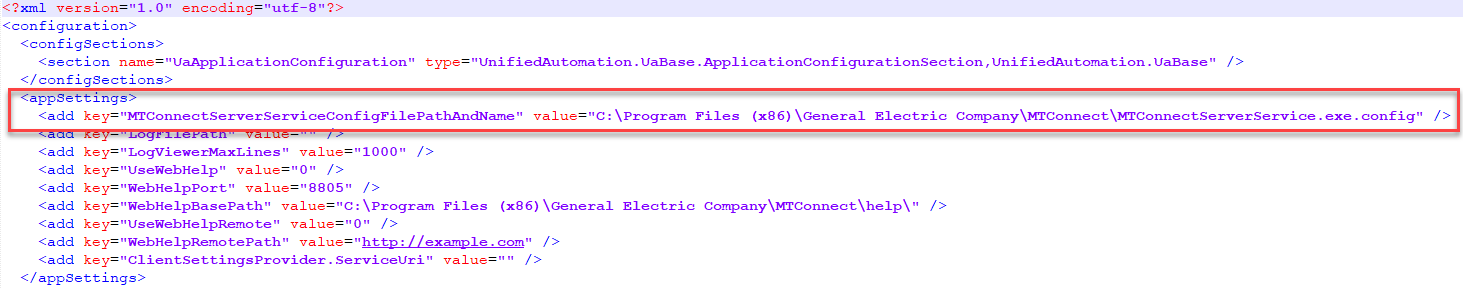
The path (left) portion of the value is automatically set by the setup program to the selected installation folder. The file name (right) portion is fixed. It is built by the fixed name of the server service program name "MTConnectServerService.exe" and the extension ".config". This configuration value may not be changed "by hand". If you want to move the MTConnect Server to another folder, you must uninstall and reinstall the program via the setup program!