Certificate
The iFIX OPC UA Server provides two ways to configure your certificates:
- Use a Self-Signed Certificate for the MTConnect OPC UA Server
- Use a GDS-Signed Certificate for the MTConnect OPC UA Server
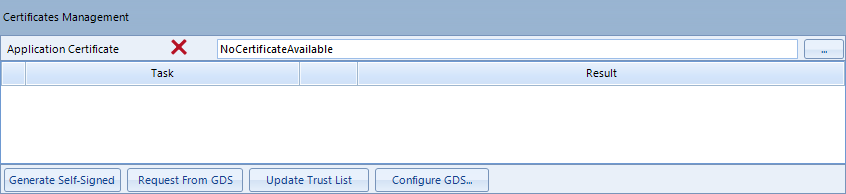
Application Certificate
The certificate currently assigned to the MTConnect OPC UA Server. A red error icon appears to the left if the certificate is not useable.
Certificate Details
By clicking this button a detailed information about the certificate will be displayed as shown in the following picture.

Generate Self-Signed
To generate a new self-signed certificate for the MTConnect OPC UA Server, click the Generate Self-Signed button. The Configuration tool then generates a new certificate for the MTConnect OPC UA Server (The MTConnect Driver service). When successfully finished, the Task and Result list should show entries similar to the following picture:
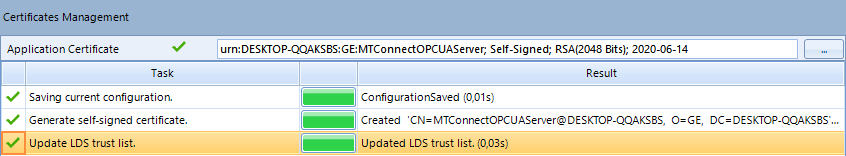
The certificate file is stored in the folder:
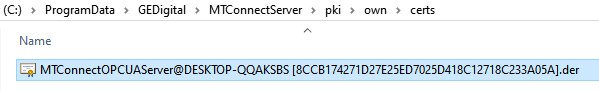
The pfx file, which includes both the public and private key for the associated certificate is stored in the folder:
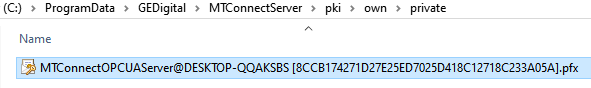
NEVER share this pfx file outside your organization!
Request From GDS
To request a certificate for MTConnect OPC UA Server from a Global Discover Server (GDS), click the Request from GDS button.
Update Trust List
Reads the trust list from the GDS and updates the trust list used by the MTConnect OPC UA Server.
Configure GDS...
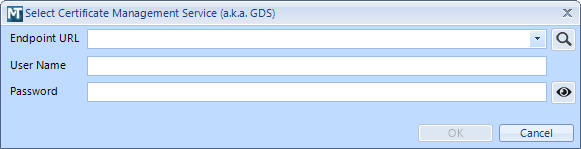
Configures the endpoint and user credentials for the Global Discovery Service (GDS) to use.
Endpoint URL
The URL of the GDS service to use.
User Name
The login user name for the GDS.
Password
The login password for the GDS.