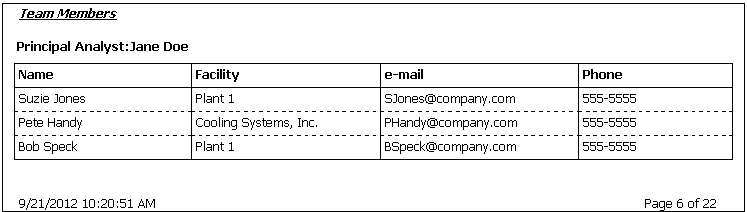
The Team Members section of the Comprehensive Analysis Report displays information that is stored in Human Resource records that are linked to RCA Team Member records that are linked to the RCA Analysis record. This section will be included in the report when you select the Team Members check box on the Comprehensive Analysis Report dialog box.
The following image shows an example of the Team Members section as it appears in the Comprehensive Analysis Report for the example RCA Analysis.
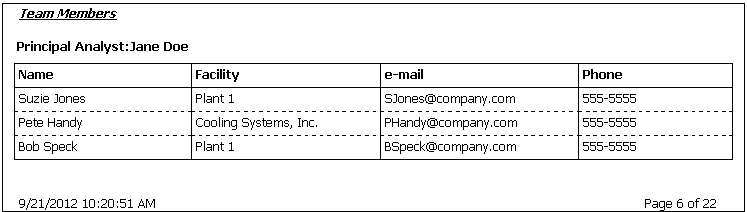
Note: In order for a team member's information to appear in the Comprehensive Analysis Report, in addition to the Human Resource record, the Team Member must also have a Security User record. Using the Meridium APM Framework, you can promote a Human Resource record to a Security User record.
The following table lists each item in the Team Members section and the corresponding Human Resource record field whose data is displayed in the report.
|
Report Item |
Record Field |
Notes |
|
Principal Analyst |
First Name, Last Name |
These values are stored in the Human Resource record that is linked to the RCA Team Member record that contains the value Principal Analyst. |
|
Name |
First Name, Last Name |
None |
|
Facility |
Facility |
None |
|
|
Email Address |
None |
|
Phone |
Phone1 |
None |