In the upper-right corner of the section, select
The Unmerge Analyses window appears, displaying the list of existing merge conditions.
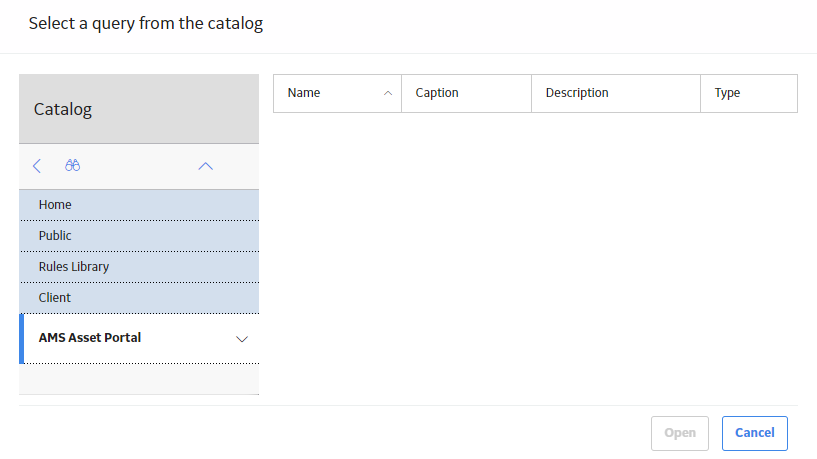
Select the desired merge condition(s), and then select OK.
The merge conditions are deleted, and the updated list of analyses appears in the Rule Information section. The separate analyses appear in the list.