After you associate the failure distribution information with an existing Reliability Distribution or Reliability Growth Analysis, if the source analysis is modified, you can refresh the distributions to retrieve the latest data. If you want to modify the data manually after associating the failure distribution information, you can remove the association between the Failure Distribution record and the Reliability Growth or Reliability Distribution record.
Steps
Select the Failure Distributions tab.
The list of Failure Distributions associated with the selected Spare Application appears in the workspace.
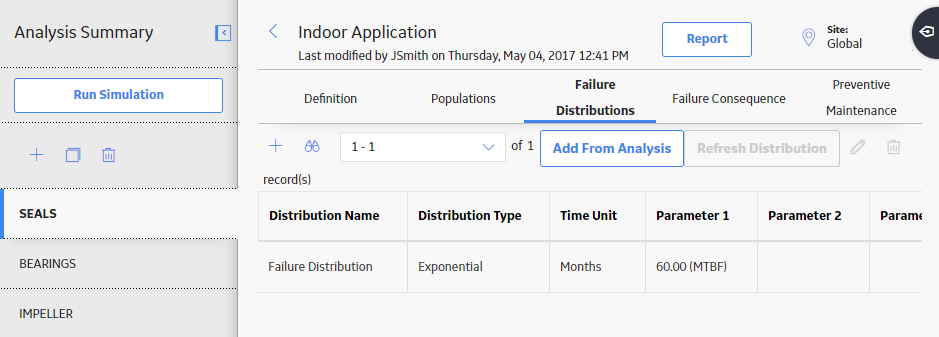
Select the row containing the Failure Distribution for which you want to remove the association, and then select
The Edit Distribution message appears, asking you to confirm that you want to modify the distribution.
Select OK.
The Update Distribution window appears.
As needed, modify the values in the available fields, and then select OK.
The Failure Distribution information is saved and the association is removed.
Results
When you modify a Failure Distribution that is associated with an existing Reliability Distribution or Reliability Growth Analysis, the connection between the following is removed:
The Failure Distribution to which the Spare Application is linked.
-and-
Copyright © 2018 General Electric Company. All rights reserved.