Select System Reliability.
A list of System Reliability Analysis available in the database appears.
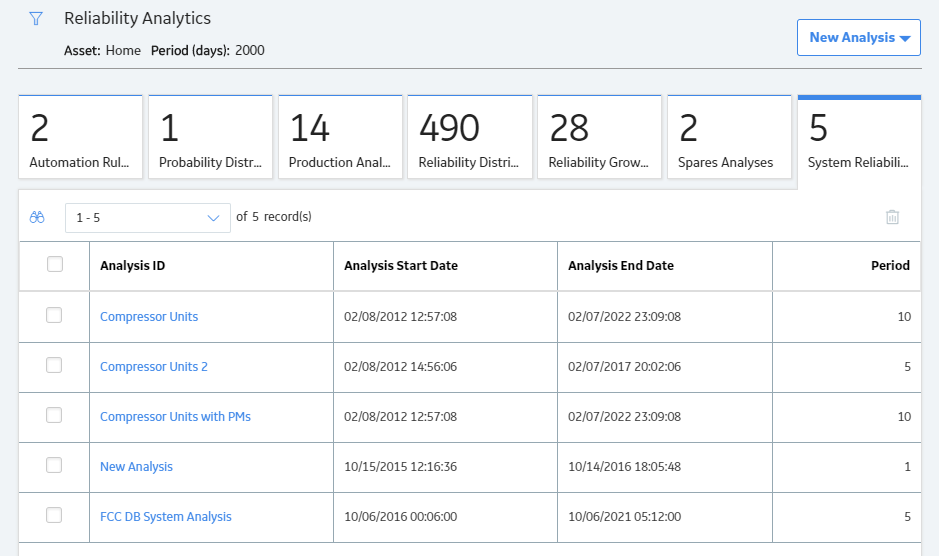
Select the row containing the System Reliability Analysis that you want to delete, and then select
The Delete System Reliability Analysis dialog box appears, asking you to confirm that you want to delete the selected System Reliability Analysis.
Select Yes.
The selected System Reliability Analysis is deleted.