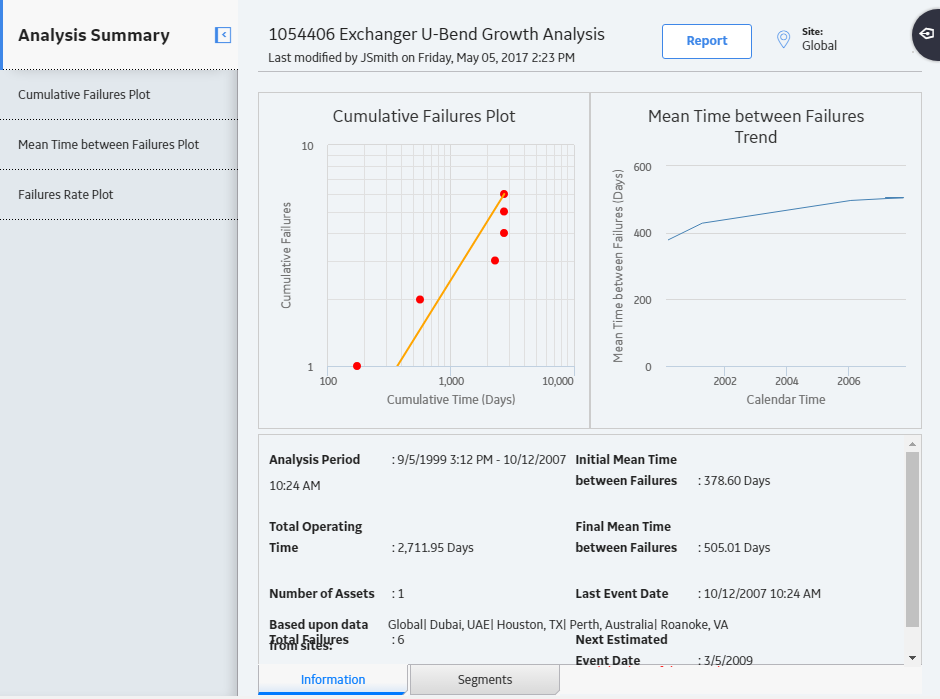Access the RA Overview page.
In the upper-right corner of the page, select New Analysis, and then select Reliability Growth.
The Reliability Growth Builder window appears.
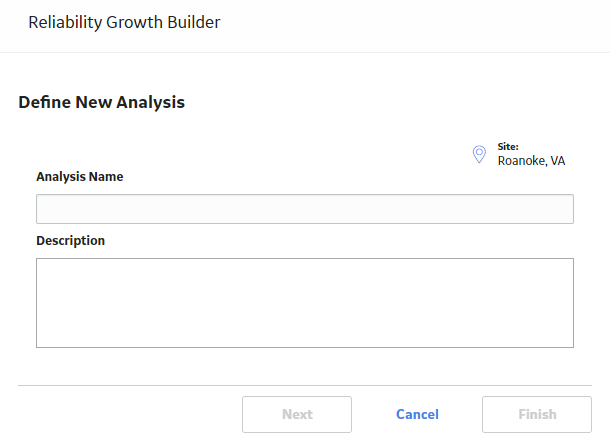
Note: All required information is provided, but for additional information, consult the Reliability Growth and Measurement Data topics.
Enter values in the Analysis Name and Description boxes for the new analysis, and then select Next.
The Select Data Source Type screen appears. The Data will be based on an existing Query is selected by default.
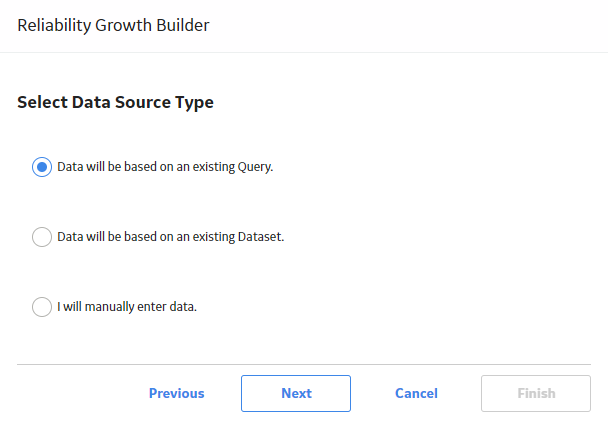
Select I will manually enter data, and then select Next.
The Select Data Format screen appears.
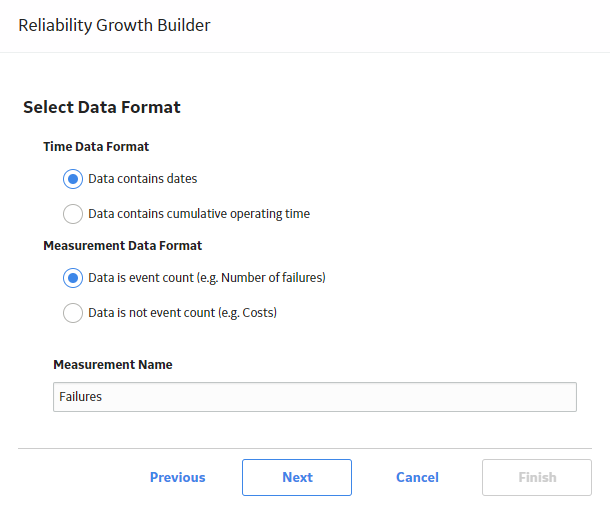
On the Select Data Format screen, specify the following:
- In the Time Data Format section, select Data contains dates. This option indicates that the datasource will include data that contains specific event dates (e.g., 5/5/2012).
-
In the Measurement Data Format section:
If you want to use the datasource with data that contains event counts, such as number of equipment failures, safety incidents, or equipment repairs, select Data is event count (e.g. Number of failures).
-or-
If you want to use the datasource with data that does not contain event counts but contains an amount, such as cost or hours, select Data is not event count (e.g. Costs).
- In the Measurement Name box, enter the name of the data you are measuring throughout the analysis (e.g., cost, events). This is a required field. By default, this value is Failures. The measurement name that you select will be displayed throughout the analysis results.
Select Finish.
The Reliability Growth Data Editor window appears. The Reliability Growth Data Editor window will look different depending on whether your analysis is using failure dates or cumulative operating time.
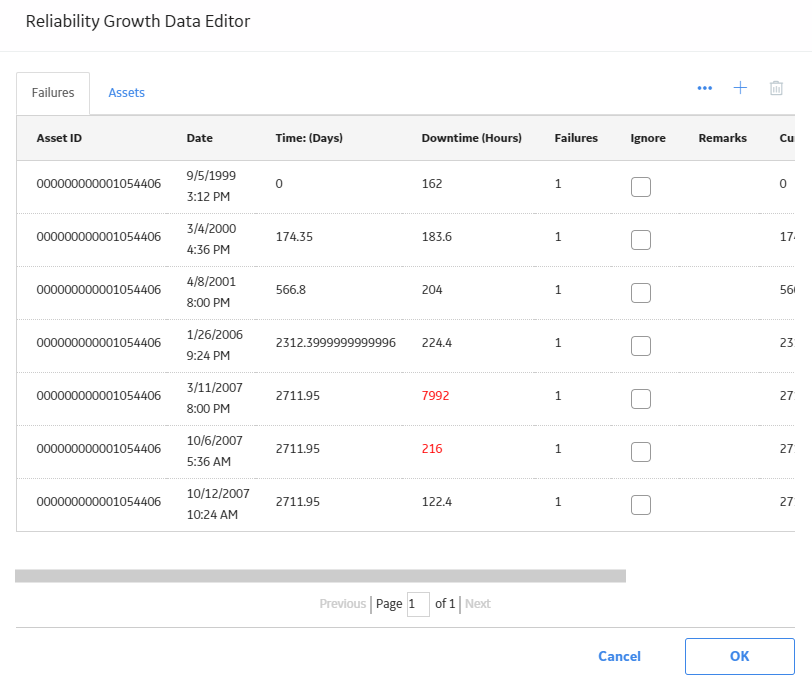
Enter information about the Failures and Assets that you want to include in the analysis.
A minimum of three failure datapoints are necessary to perform a calculation.
Note: If you enter any downtime values that exceed the next failure date, the GE Digital APM system will highlight the downtime values on the Reliability Growth Data window. The cumulative time between failures will be calculated assuming that the downtime is not accurate and that the failure dates are accurate. When you close the Reliability Growth Data window, an error message will appear. The same error message will also appear in the Analysis Summary workspace.
Tip: You can add more rows of data by selecting Add at the bottom of the Probability Distribution Data grid. You can remove any row of data by selecting Remove next to the row of data that you want to delete.
Select OK.
The Reliability Growth Data window closes. The GE Digital APM system generates the analysis and the Reliability Growth page appears, displaying the analysis results.