This topic describes how to create a new Spare Application. You can also copy an existing Spare Application.
Steps
Select Applications, and then select
The workspace for the new Spare Application appears.
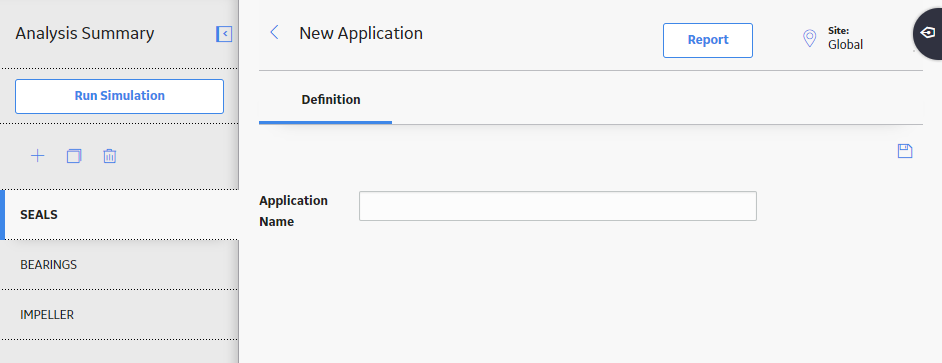
Select
The Spare Application is saved. The workspace for the Spare appears, displaying the Populations section.
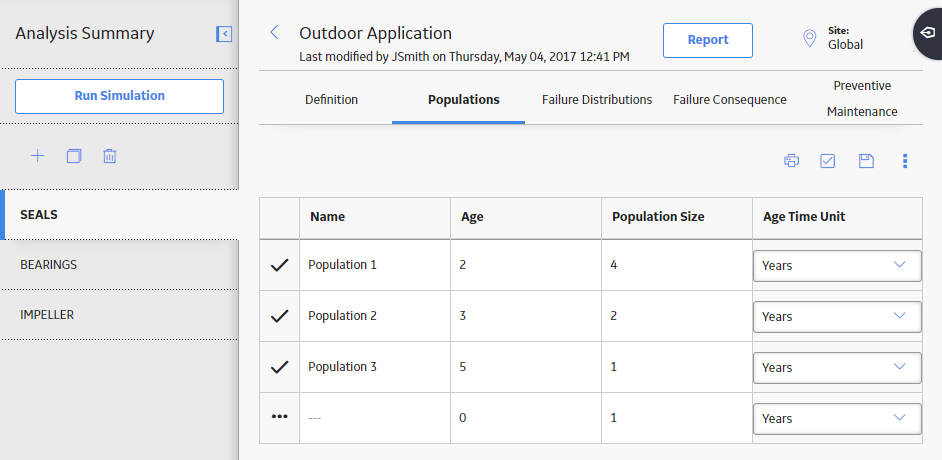
Results
The new Spare Application is linked to the Spare automatically.
What's Next?
Copyright © 2018 General Electric Company. All rights reserved.