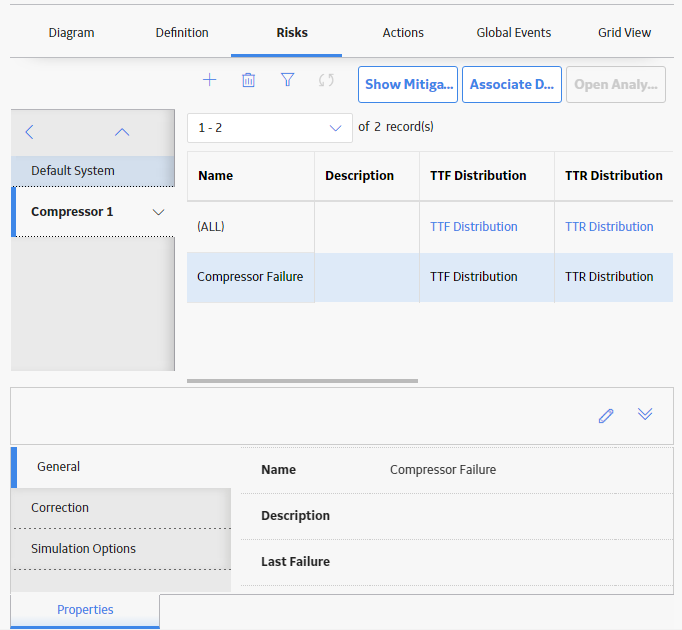Access the System Scenario to which you want to add a Risk.
In the workspace, select the Risks tab.
Hint: You can also add a Risk via the Actions tab.
A list of Risks associated with the selected Scenario appears.
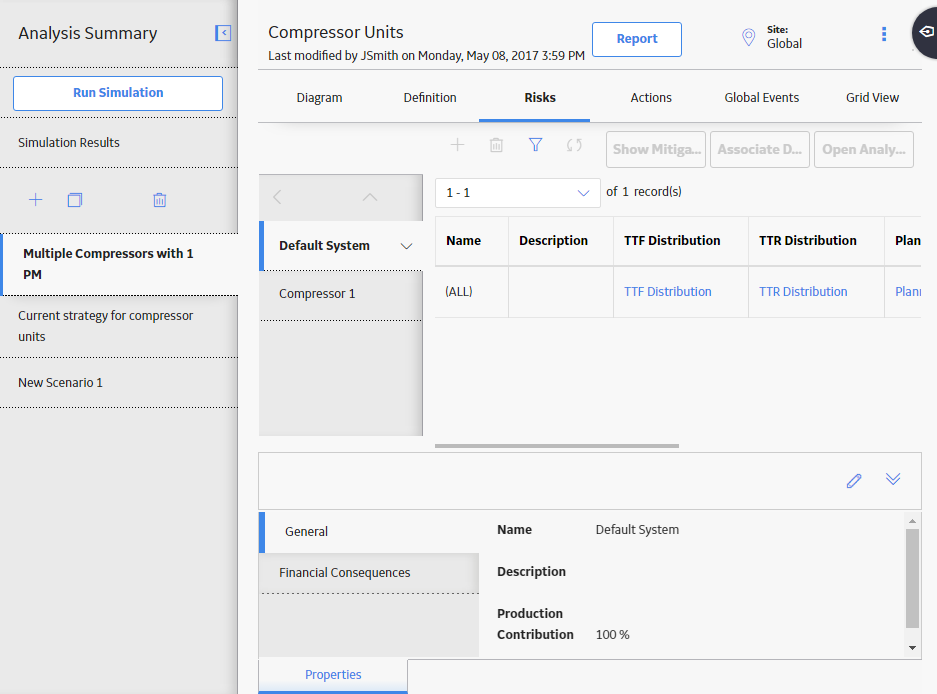
In the Risks section, in the pane to the left of the grid, select the Asset for which you want to add a risk, and then select
The datasheet for the new Risk appears.
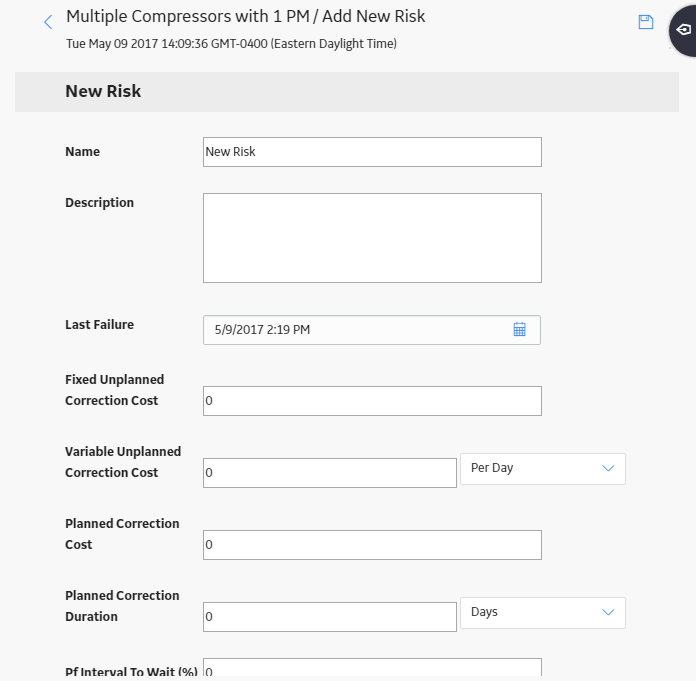
As needed, enter the values in the available fields, and then select
The Risk is saved.