Select the Failure Distributions tab.
The list of Failure Distributions associated with the selected Spare Application appears in the workspace.
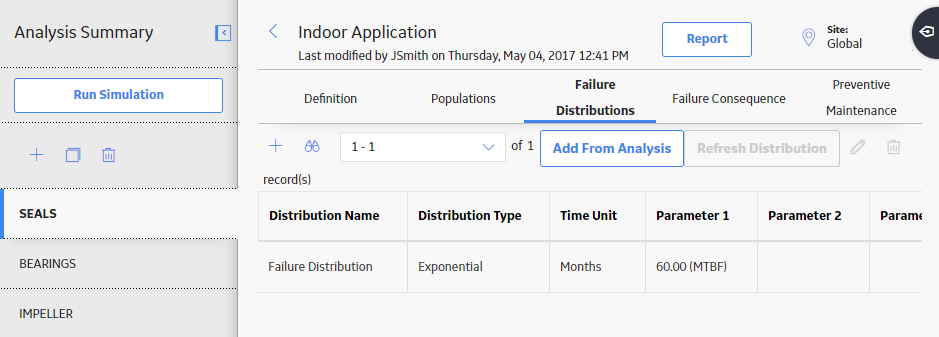
Following columns of information appear in the workspace:
- Distribution Name
- Distribution Type
- Time Unit
- Parameter 1
- Parameter 2
- Parameter 3
Select the row containing the Spare Failure Distribution that you want to view, and then select
The Update Distribution window appears, displaying the details of the selected Failure Distribution.
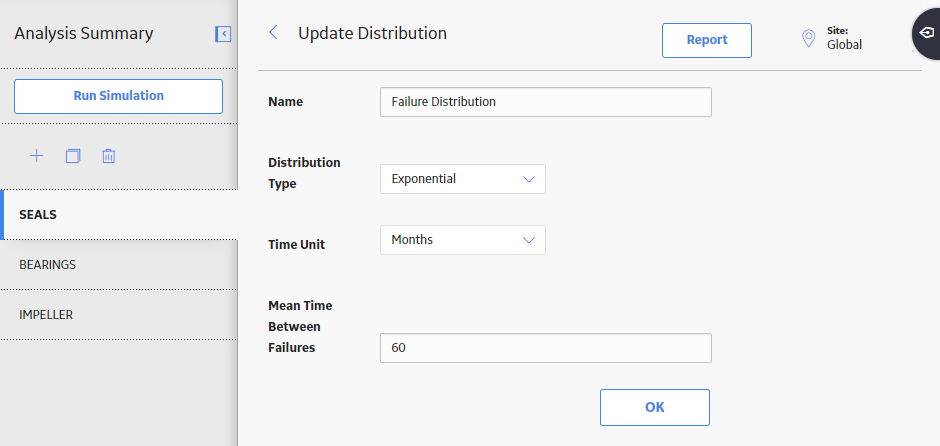
Note: As needed, you can modify the values in the available fields, and then select OK to save your changes.