Create a Windows/domain user with minimum privileges (e.g., meridium_reports_user). The user name requires minimum privileges to connect to the GE Digital APM Server to get data for reports. It is recommended that:
- The password for this user should never expire.
- The user should be restricted to change password.
- The user should be restricted to log in to other servers (e.g., meridium_reports_user).
- The user should also be part of IIS_IUSRS group on the SQL Server Report Server machine.
Select the Report Manager URL tab.
The Report Manager URL section appears.
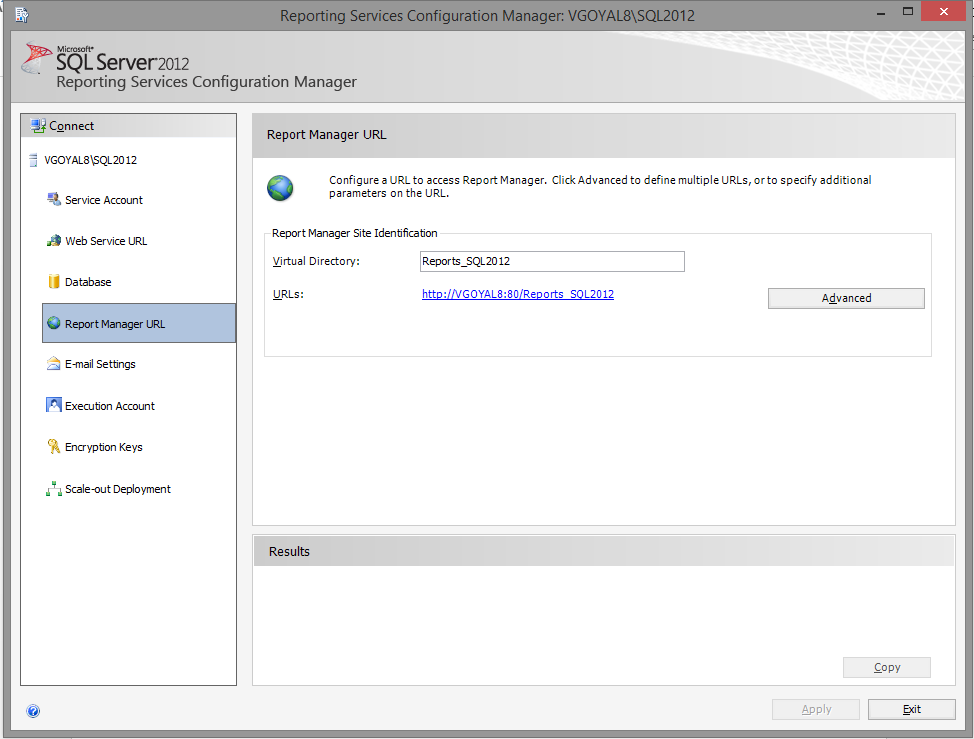
In the Report Manager Site Identification section, select the URL to open Report Manager.
Report Manager opens in the default browser, displaying the Home folder.
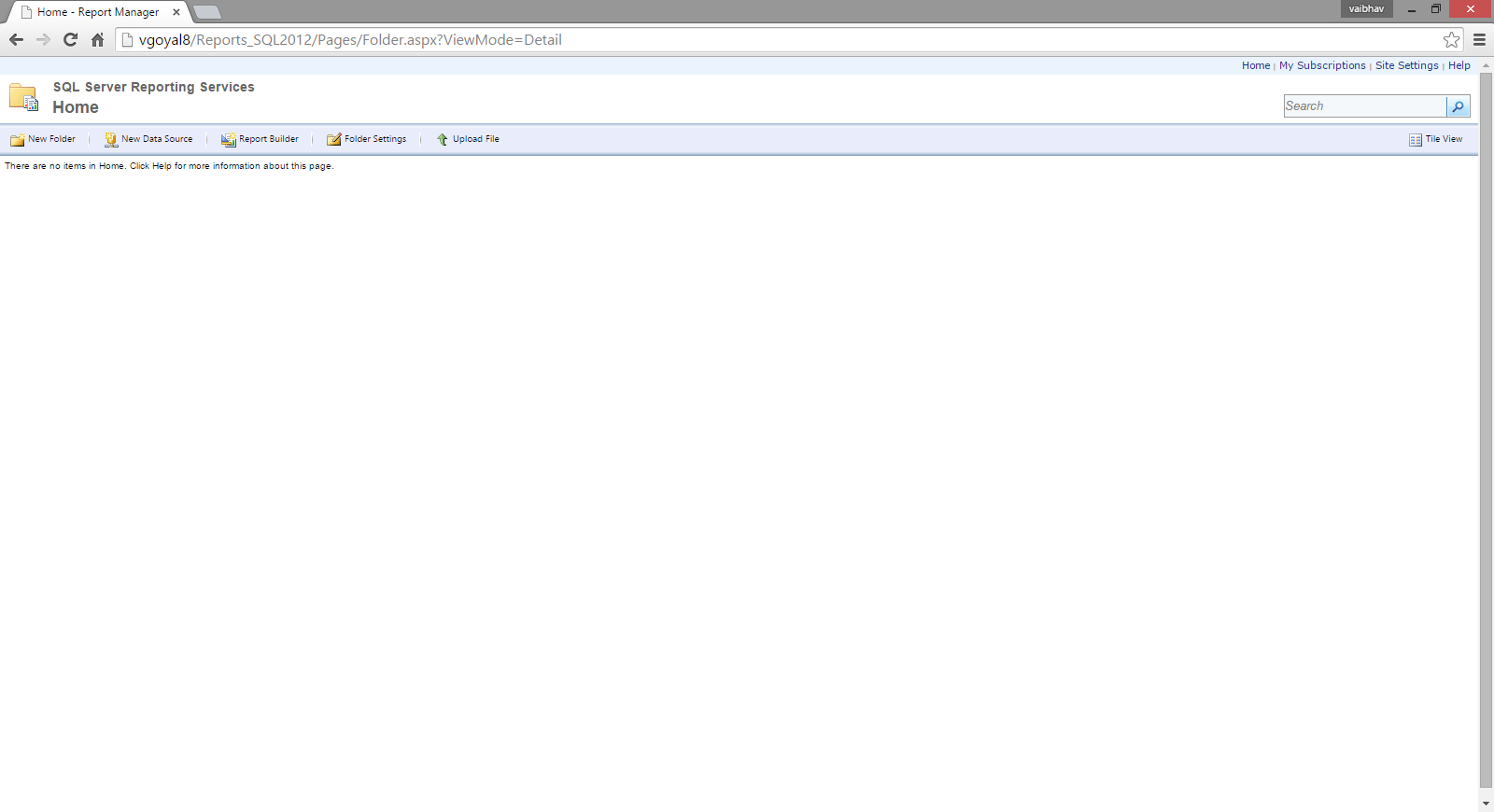
Select Folder Settings.
A Security section appears.
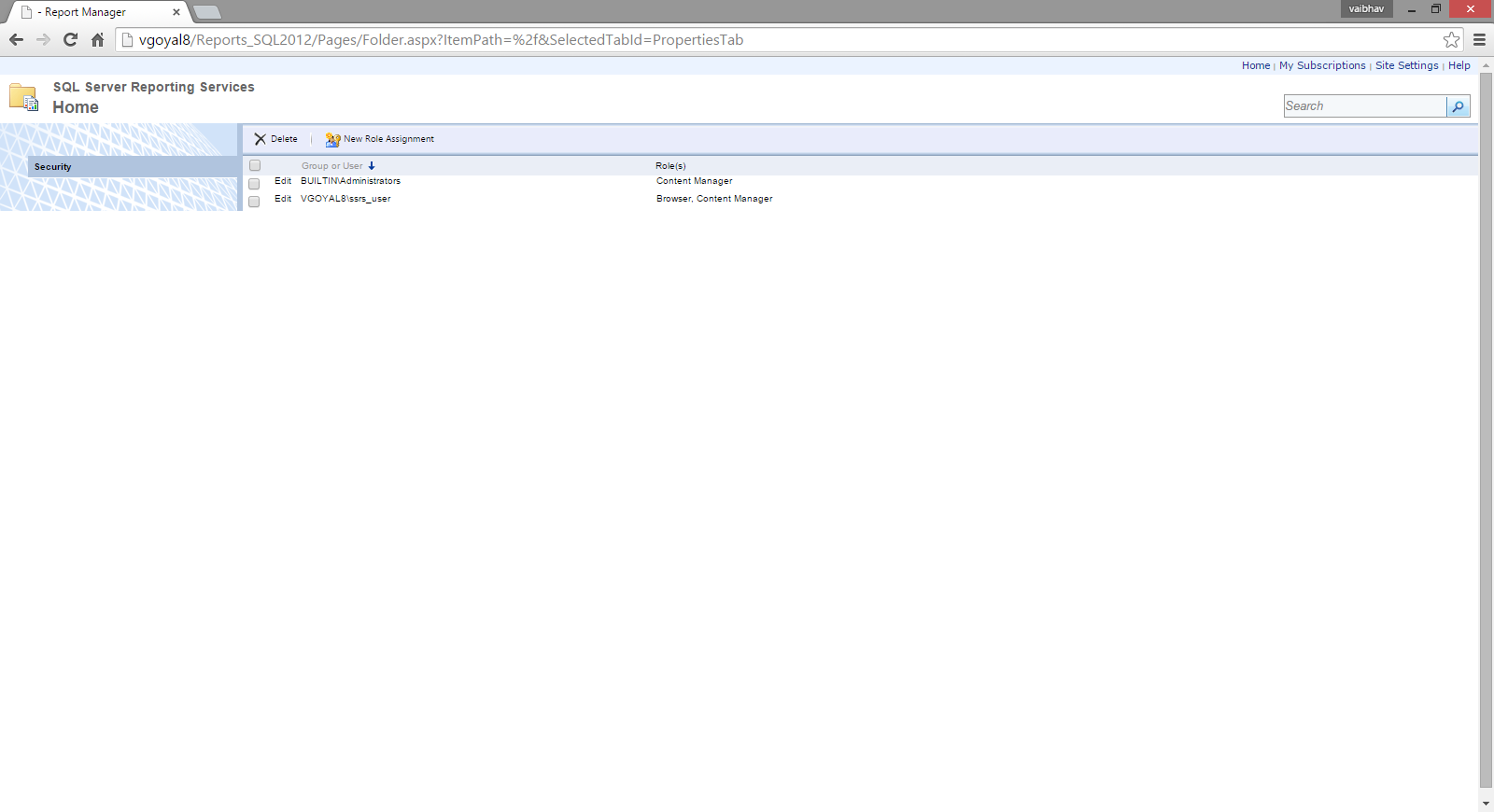
Select New Role Assignment.
The New Role Assignment form is displayed.
Enter the user name of the user that you created in step 1, and then select Content Manager.
The form will appear similar to the following image.
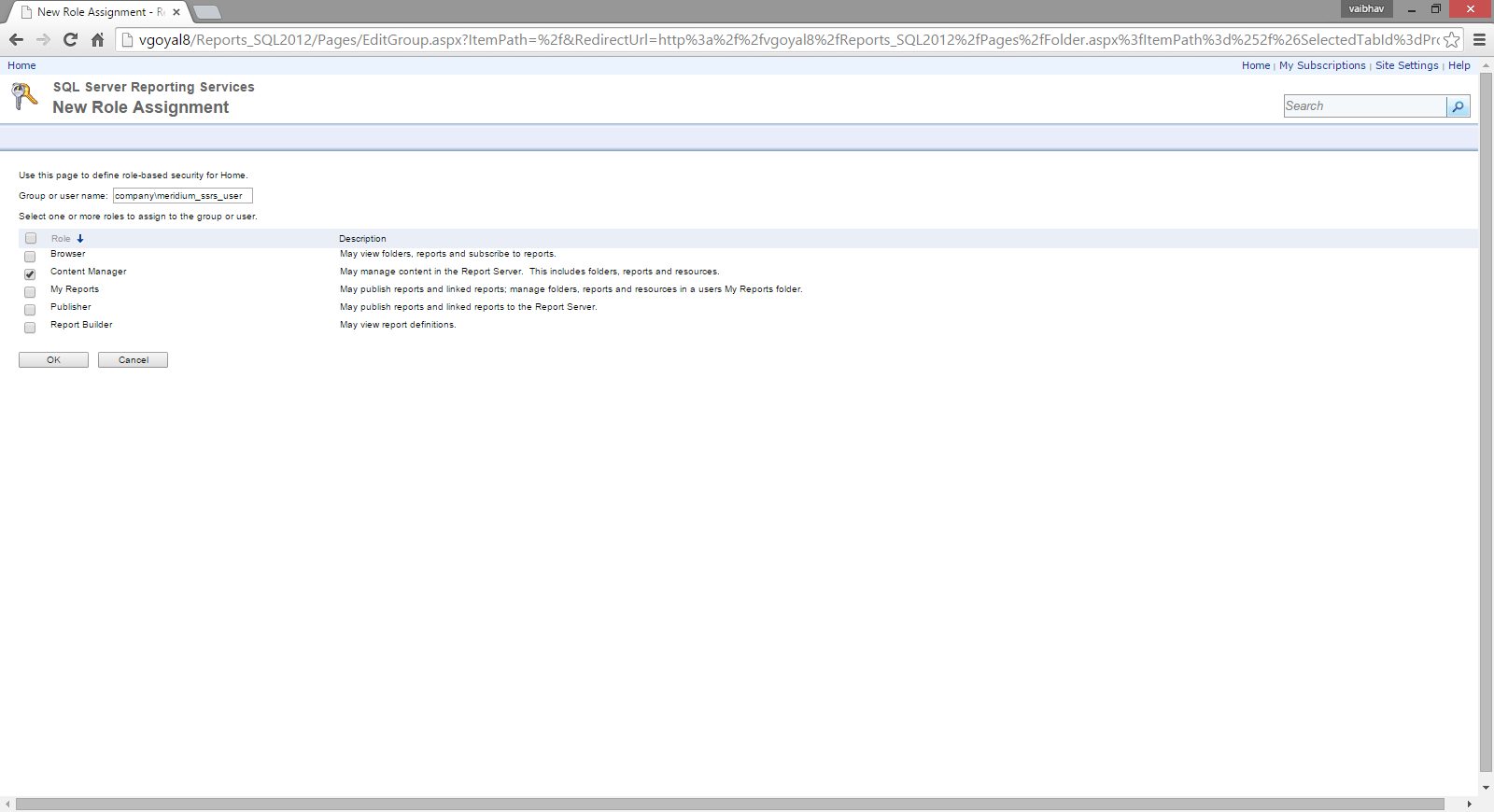
Select OK.
The user is added to Content Manager role.