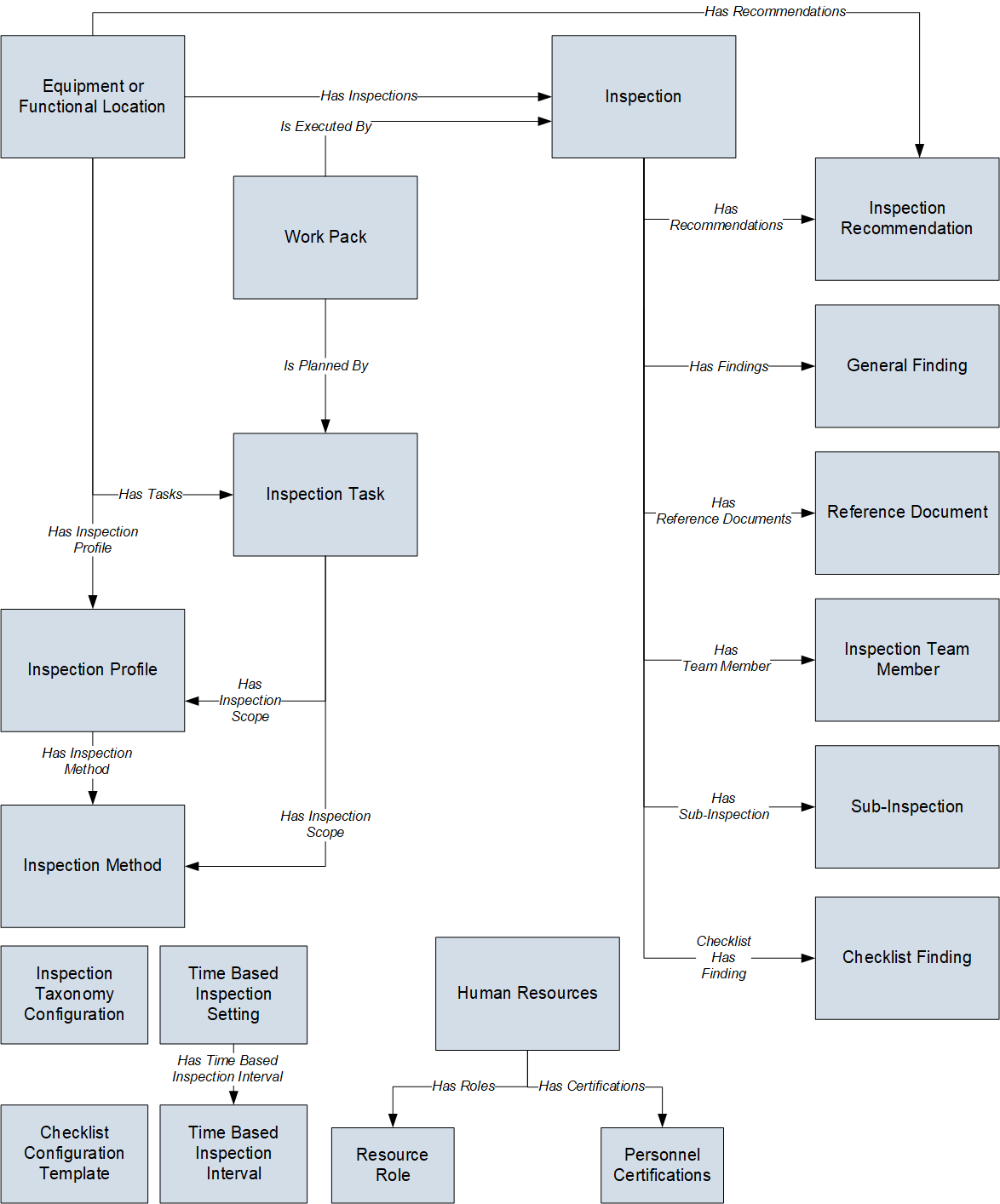
Inspection Management simply offers a customized view of individual records that belong to families in the data model. In addition, each step in the Inspection Management workflow allows you to create, view, or manage those records.
The following diagram illustrates how records are linked to one another within Inspection Management. The shaded boxes represent entity families, and the arrows represent relationship families. You can determine the direction of each relationship from the direction of the arrowhead: the box to the left of each arrow head is the predecessor in that relationship, and the box to the right of each arrowhead is the successor in that relationship. For example, you can see that Inspection records are linked to Inspection Recommendation records through the Has Recommendations relationship, where the Inspection family is the predecessor.
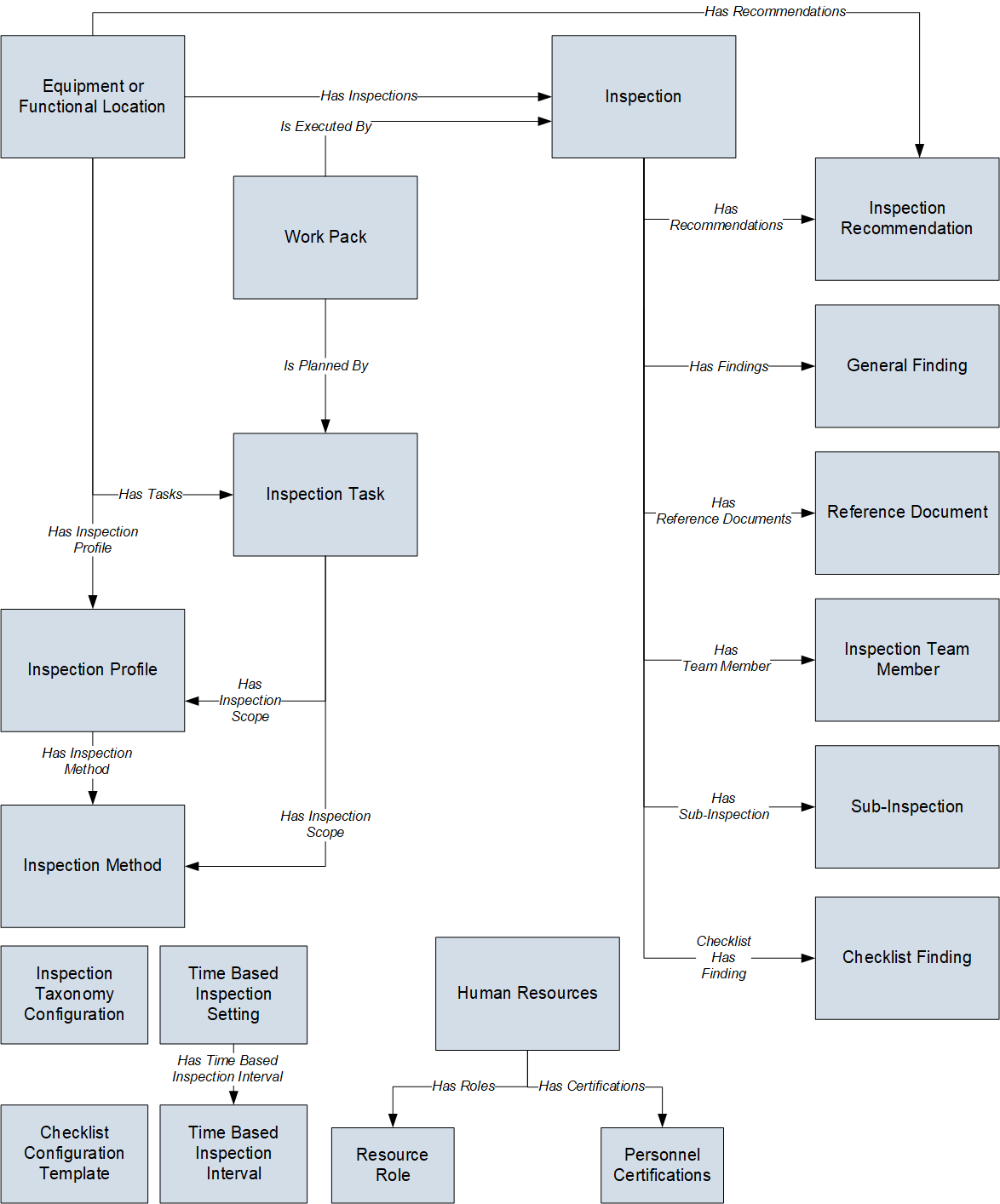
While the image shows one box for the Inspection family, GE Digital APM provides the following Inspection families as part of the baseline Inspection Management content:
In the image above, the Inspection box is the predecessor to the Checklist Finding box. In the baseline database, however, only the following Inspection families are related to the Checklist Finding family:
Note that although both the Equipment and Functional Location families are related to the Inspection Profile family, this documentation assumes that you will create Inspection Profiles only for equipment. You will typically not create Inspection Profiles for locations.
Copyright © 2018 General Electric Company. All rights reserved.