Access the SIS Management Overview page.
Hint: You can also access the SIS Management Overview page for a selected hierarchy level.
In the workspace, select the SRS tab and then select the SRS Template button.
The SRS Templates page appears, displaying the list of SRS Templates.

Select the SRS Template for which you want to view the revision history.
The <SRS Template> page appears.
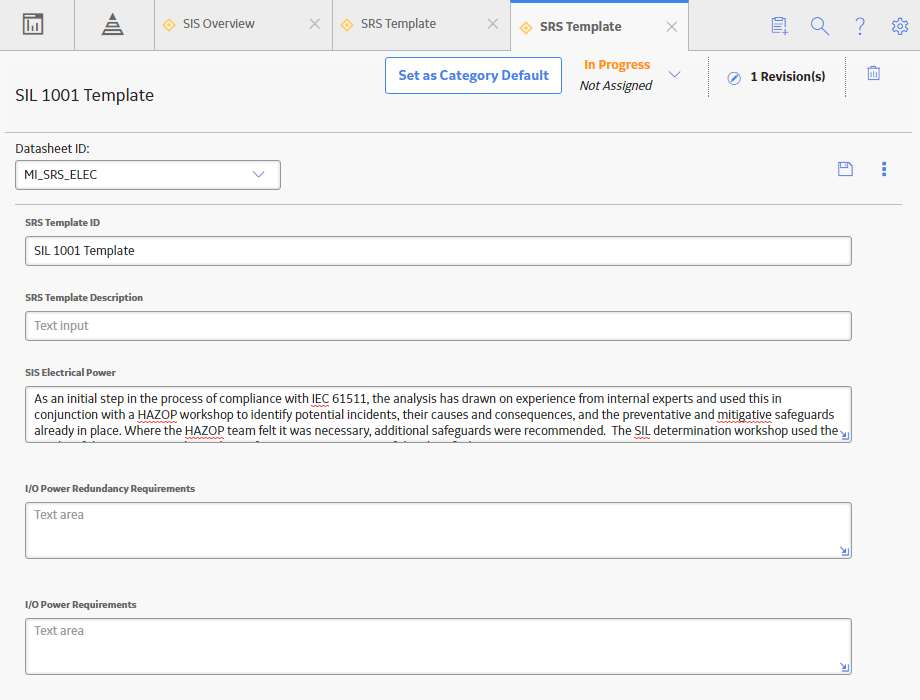
In the upper-right corner of the workspace, select Revisions.
The Revision History page appears, displaying the list of revisions done on the SRS Template.
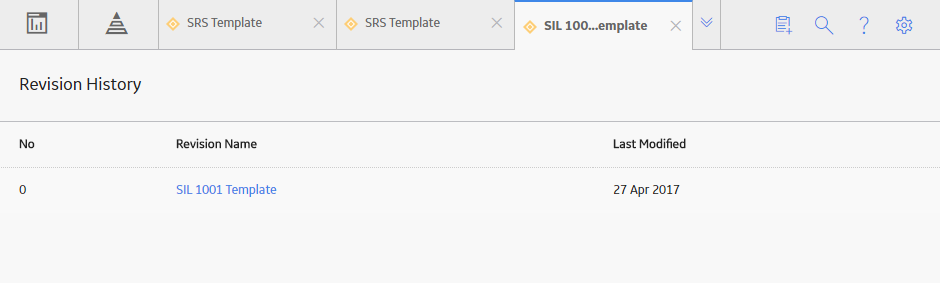
In the Revision Name column, select the link for the revision that you want to view.
The page for the selected revision record appears.
