iFIX with Remote Desktop Services allows multiple clients to run individual instances of iFIX from one Server. A sample iFIX with Remote Desktop Services environment, illustrated in the following figure, includes a Server, one or more iFIX SCADA nodes, and multiple clients.
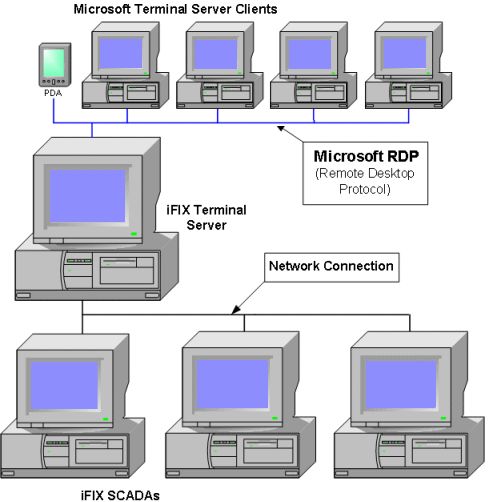
Sample 1: iFIX Terminal Server Environment
Thin clients access the Remote Desktop Session Host through Microsoft Remote Desktop Protocol (RDP) or Citrix Independent Computing Architecture (ICA) protocol. Each thin client accesses applications on the Server by connecting to the Remote Desktop Session Host machine either through an RDP client or ICA. No iFIX software is installed or runs on the thin client machine.
A separate session of iFIX runs on the Remote Desktop Session Host for each thin client. This allows very thin clients with minimal client-side resources to execute an individual instance of iFIX. The user's experience is nearly identical to running iFIX on their local machine. If you have clients and SCADAs in your iFIX with Remote Desktop Services environment, you can access and manage any of the SCADAs from a thin client. For example, from a thin client machine, you can build graphics, add tags, and change setpoints on a networked SCADA.
Another sample iFIX with Remote Desktop Services environment, illustrated in the following figure, includes a Remote Desktop Session Host that runs the iFIX SCADA server as a service on the same computer, and includes multiple Terminal Server clients.
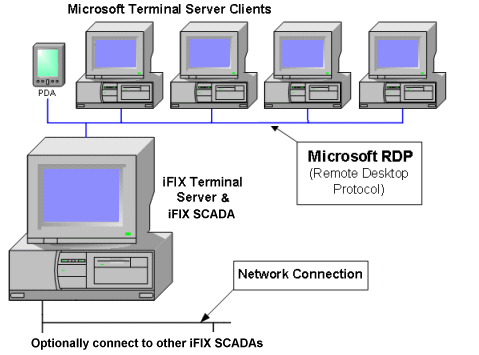
Sample 2: iFIX Terminal Server Environment
For more information on the Remote Desktop Services environment, refer to the Remote Desktop Services Configuration Overview section of the Microsoft Windows operating system Help.
See Also
Important Notice
You do not have the latest version of iFIX! You are missing out on the newest capabilities and enhanced security.
For information on all the latest features, see the iFIX product page.
For more information on upgrades, contact your GE Digital sales agent or e-mail [email protected].
For the most up-to-date documentation, go here.
