Establish Connection to ODBC Source
Procedure
- Select ODBC Collector from the list of collectors on the Proficy Historian Administrator window.
- Select Configuration tab.The following screen appears:
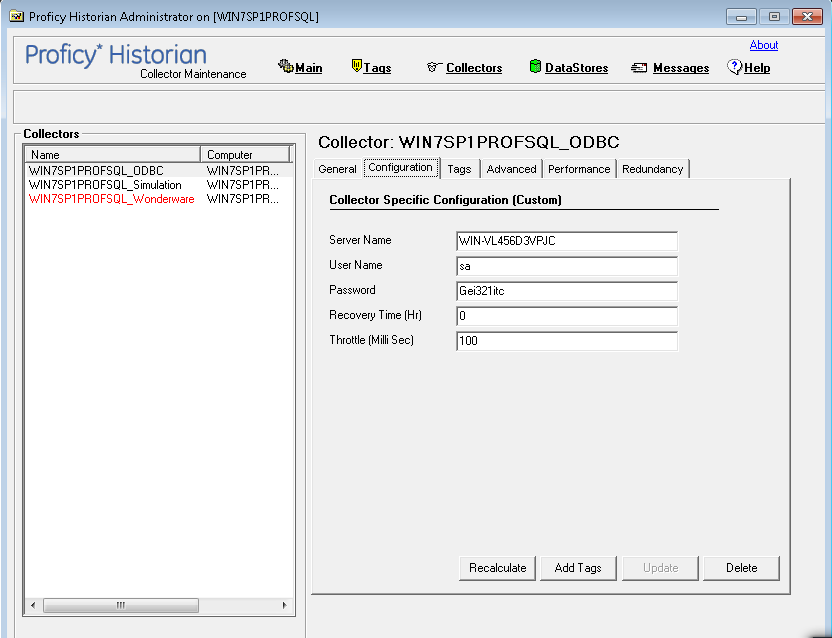
- Enter the approriate values in the field of Collector Specific Configuration (Custom) Section.
Table 1. Field Description Server Name ODBC Server Database Server name. User Name ODBC Server Database User name. Password ODBC Server Database password. Recovery Time (hours) Recovery logic is activated when the ODBC Data Collector and ODBC Historian re-establish a connection after a connection loss, or when the ODBC Data Collector is started.
The ODBC Data Collector attempts to recover all data samples between the current time and the last known write time, up to a maximum number of hours configured for the collector. Continuous collection resumes only after the previous data has been recovered.
Note: The default recovery time is 0 hours.Refer to Configuring Recovery Time for the GE Data Collector for Wonderware
Throttle (Milliseconds) Frequency of ODBC data polling.
To minimize the load on the ODBC Server, the configurable throttling option is provided by the GE ODBC Collector. By default, GE ODBC Collector tries to query the tag data every 100 milliseconds based on the collection interval time. You can change this value to any time between 100 milliseconds to 16 hours.
Note: If Throttle field is blank, enter the required minimum value of 100 milliseconds.Refer to Configuring a Throttle Value