Overview of the MQTT Collector
The Historian MQTT collector collects Predix time series data, and sends it to the Historian database. It works as follows:
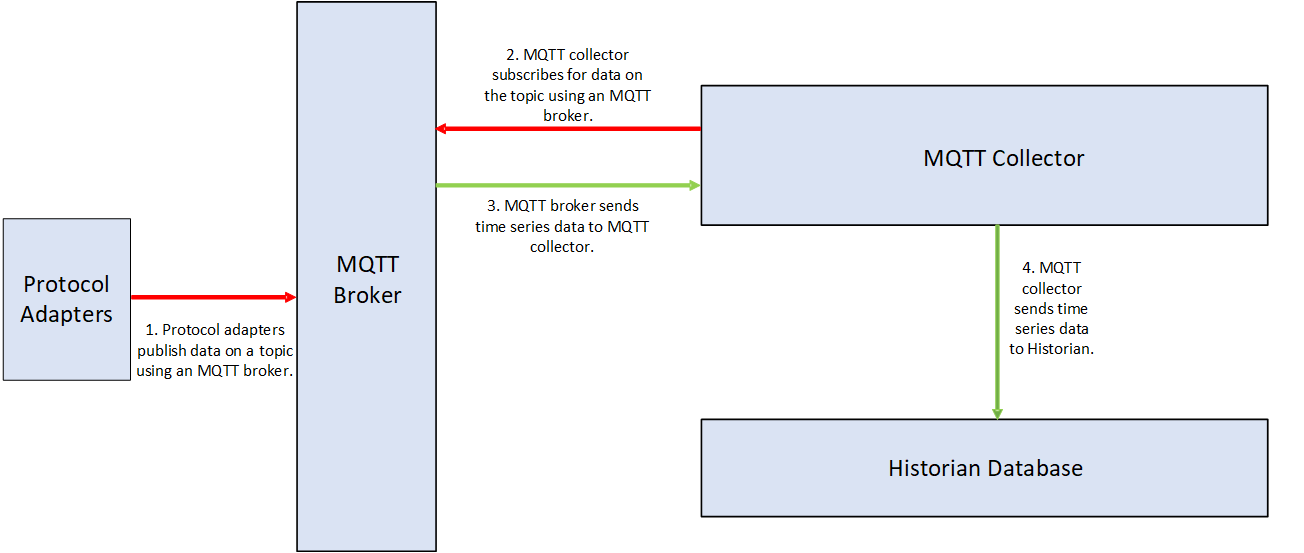
- Connects to an MQTT broker, and subscribes to a topic. In this case, the data bus of Predix Edge serves as the MQTT broker.
- Collects the data, which is in the Predix time series (JSON) format.
- Adds relevant tags to the Historian database based on the data received.
- Sends data to the Historian database.
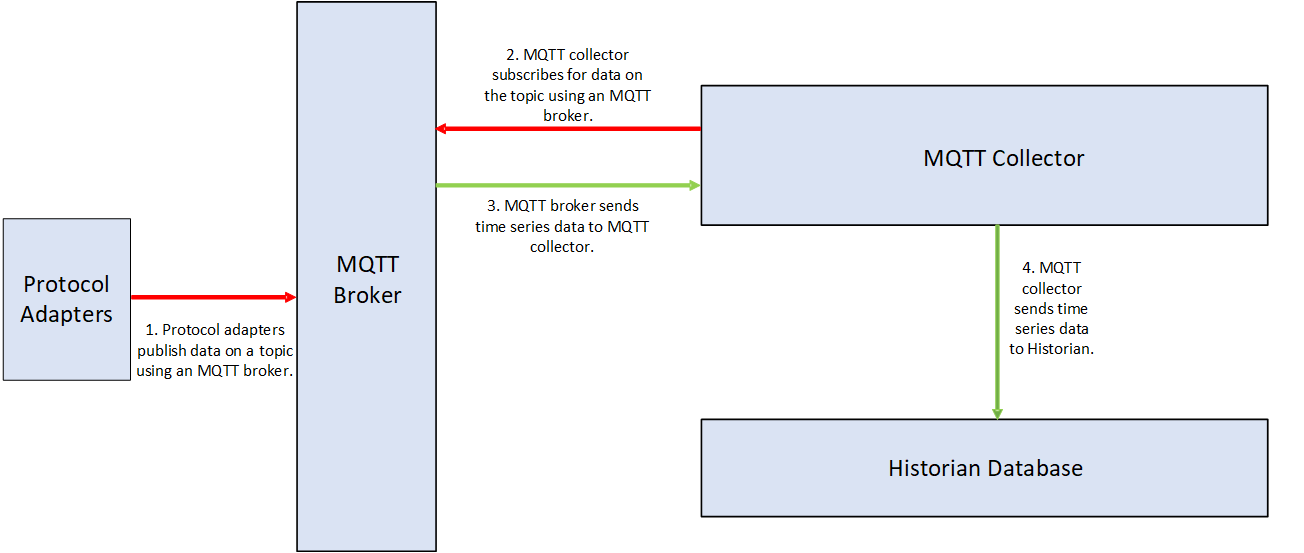
You can set up the MQTT collector on Predix Edge or a generic Linux distribution such as Ubuntu or CentOS.
Note: In Historian for Linux, the MQTT collector is not a bi-modal collector. Therefore, you cannot set the destination to Predix Cloud.