Configuring the Network Time Service
Enter the NTP servers the device will poll to synchronize its UTC time.
Procedure
- From the Device Status page, click Device Setup in the left navigation pane.
- In the Device Setup page, click the Time Service tab.
- In the NTP field, enter up to ten addresses for the time servers. Typically, the device should be set up to poll at least three servers on different networks to get the most accurate time.Use commas, spaces, or returns to separate multiple entries, for example:
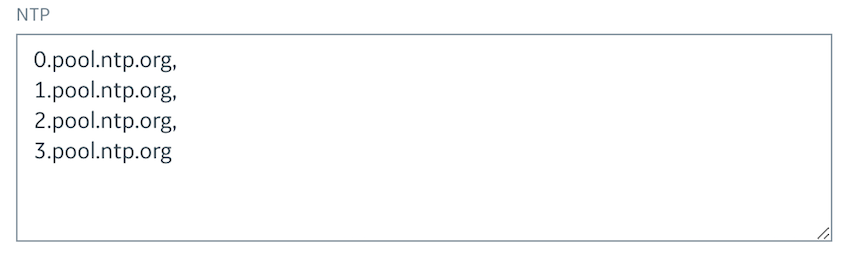
- Click Save.
- (Optional) Click Reset to revert to the last saved configuration.