Step 6. Configure and Use Function Block Objects
- Object configuration and use
- General tab in a PPS Object dialog box.
Object Configuration and Use
Each PPS function block includes a faceplate and several mimic objects that are available for configuration and runtime use.
The function blocks are:
- ADV_PID
- Advanced PID
- AI
- Analog Input
- ALARM_A
- Analog Alarm
- ALARM_D
- Discrete Alarm
- AO
- Analog Output
- CTRL_STAT
- Control Status
- DC2S
- Device Control 2 State
- DC3S
- Device Control 3 State
- DI
- Discrete input
- DOUT
- Discrete Output
- IND_A
- HMI Analog Indication
- IND_D
- HMI Discrete Indication
- INTERLOCK
- INTERLOCK
- MANUAL_SP
- HMI Manual Setpoint
- PBUTTON
- HMI Discrete Pushbutton
- PID
- PID
- RAMPSOAK
- Ramp Soak Setpoint Generator
- TOTALIZE
- Totalized Flow Rate
General Tab in a PPS Object Dialog Box
The General tab in the Object dialog box for PPS objects provides
- Information about the class object on the EGD server.
- The same type of information for all of the function blocks.
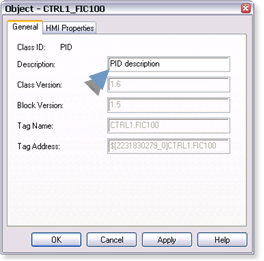
| Field | Description |
| Class ID | Displays the name of the function block ??that is associated with the object. |
| Description | (Read-write) More information to help identify the object. |
| Class Version | Version of the CIMPLICITY class that defines the object to keep track of changes in classes. |
| Block Version | Version of actual function block (control logic) ??in the PPS library. |
| Tag Name | Given to the function block instance in the engineering workstation and carried through the PPS global name space |
| Tag Address | OPC address: [$<OPC group>]<tag name> Group tags together to insure data coherency among instance data. |




