Launch SCADA Web Configuration
To launch SCADA Web Configuration, in Workbench, select SCADA Web Config, and double-click the SCADA Web Config file.
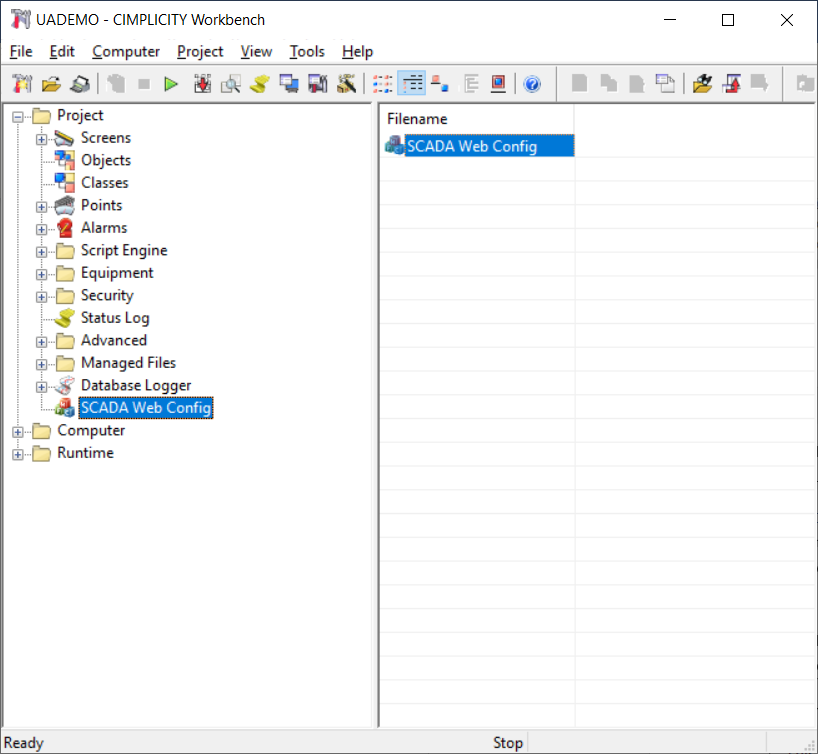
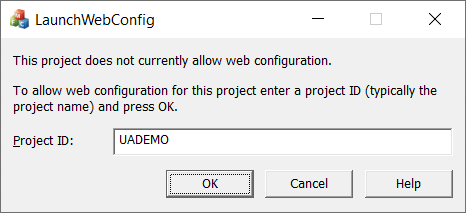
The CIMPLICITY SCADA Web Configuration web page appears.
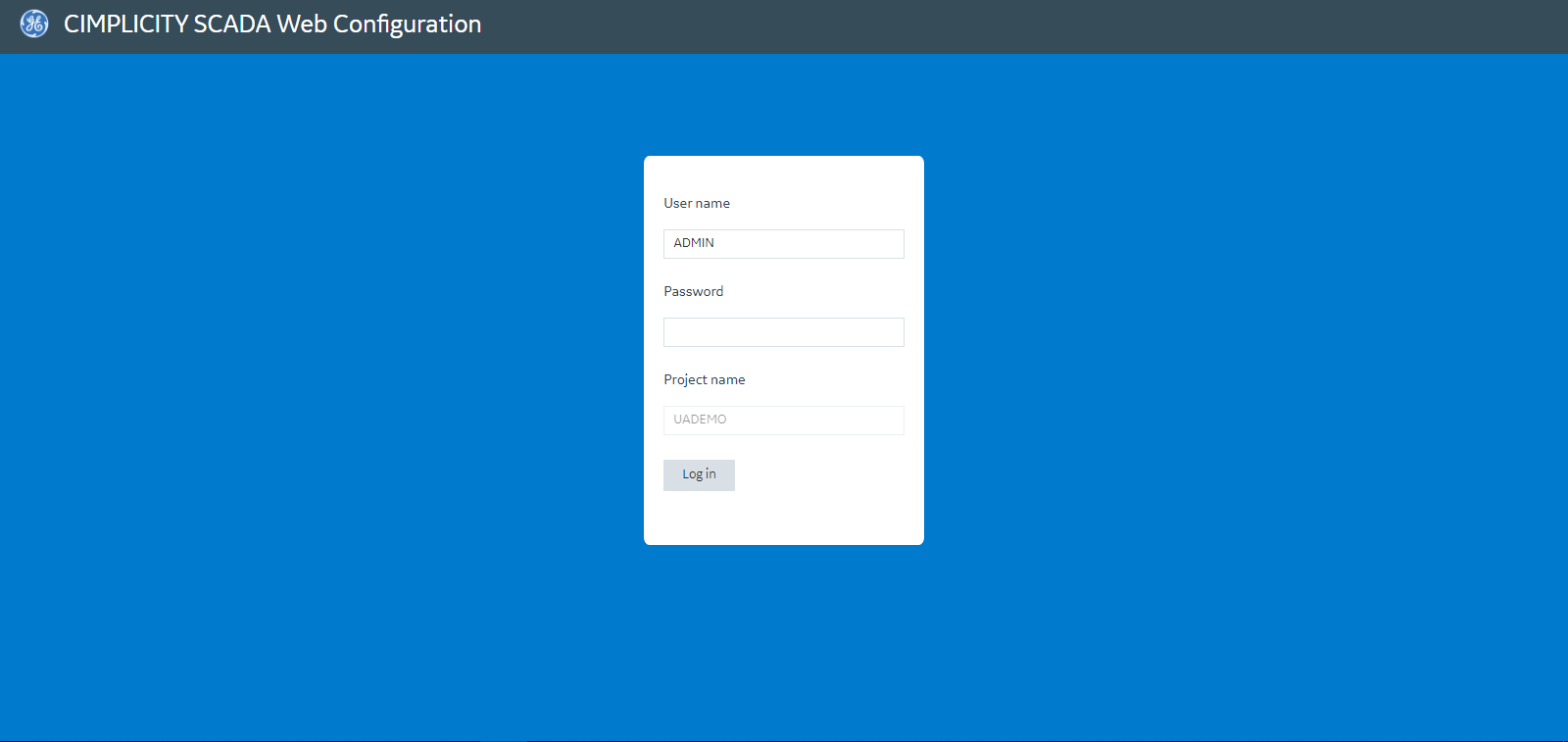
To view the list of OPC UA Devices that your project contains, you must log in to SCADA Web Configuration.




