Step 2.1. Select the Historian Logging Option(s)
Procedure
- Open the CIMPLICITY project with data that will be sent to Historian.
- Open the Project Propertiesdialog box.
- Select the General tab.
-
Select either or both of the following.
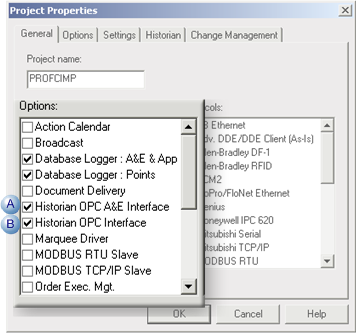
A Historian OPC A&E Interface CIMPLICITY: - Logs alarm and event data to Historian through the OPC Alarm & Event server.
- Maps fields in the ALARM_LOG and EVENT_LOG to be consistent with fields provided by the OPC Alarm & Event server.
B Historian OPC Interface CIMPLICITY - Logs data to Historian through the CIMPLICITY OPC server.
- Maps fields in the DATA_LOG to resolve differences in how data is identified between the CIMPLICITY DATA_LOG and the real-time Collector.
Note: This enables the Historian OPC Interface for this project.
Results
A Historian tab displays in the Project Properties dialog box when you select either or both Historian OPC options.




