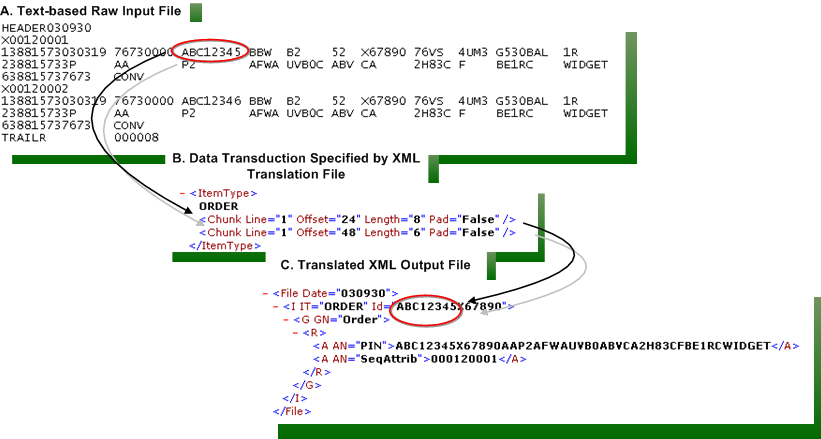2. XMLT Translation Files
XMLT uses .xml translation files to translate the text files into an XML output specified by an XML schema file, POMS.xsd. These files are moved to the configured XMLT_DUMP folder.
An .xml translation file contains custom Element Type tags that are defined by the XML schema file, XMLT.xsd. These custom elements (tags) tell the XMLT translation utility how to parse information from a particular input file format.
The actual structure that a POMS XML order must adhere to is defined by a different schema file, POMS.xsd.
For example, you can create different XML translation files that:
- Build XML order files.
You can configure XMLT through your translation file to generate individual output files for each order or multiple-order files with a configurable target size.
- Build XML group only files.
For example, part data can be used to create a parts lookup table in TADB.