Enable, Launch, and Log in to SCADA Web Configuration
Before you enable, launch, and log in to SCADA Web Configuration, perform the following steps:
- In Workbench, create a new project or access an existing project.
- Access the Project Properties window, select the General tab, and under Protocols, select the OPC UA Client check box.
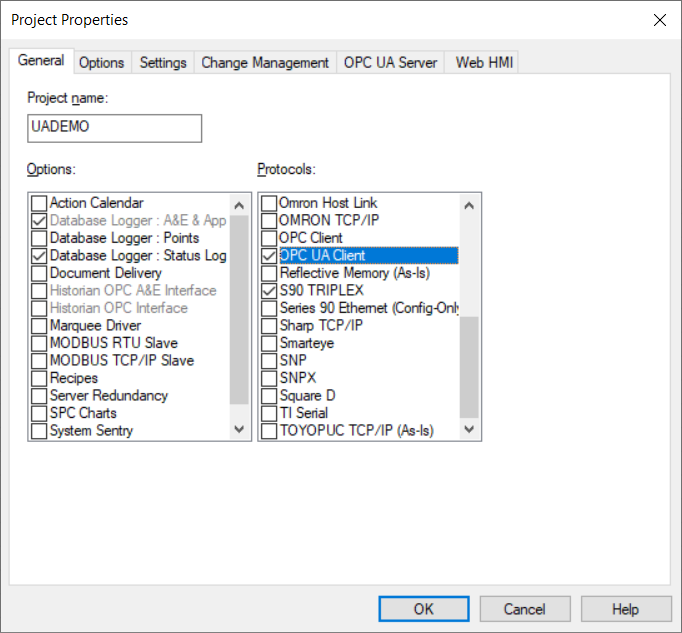
- Select OK.
- Create a device for each OPC UA Server and configure the device.




