About Global Parameters
The CIMPLICITY Workbench provides an easy way to view and, when instructed, to add or modify existing global parameters.
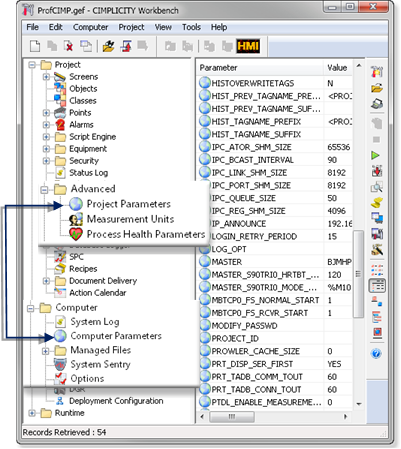
A Global Parameter:
- Defines parameters for the CIMPLICITY Base System and options that override default parameters in the software.
- Controls either:
- The system or
- A project.
- Can be changed in one of the following ways:
- Through user interfaces in CIMPLICITY Configuration functions.
- Through the Workbench in the System or Project section.
CIMPLICITY software stores the project's global parameter values in a global_parms.idt file. This interface enables you to avoid opening and editing the file. As a result, the Workbench application saves you time and helps you avoid accidental errors. However, even with this tool, you should only edit global parameters when it is absolutely necessary.




