Step 1. Open the Login Panel
Procedure
- Make sure at least one CIMPLICITY project is running.
-
Use one of the following.
- Workbench
- Start menu
Workbench
- Select Runtime>Login Panel in the Workbench left pane.
-
Do one of the following.
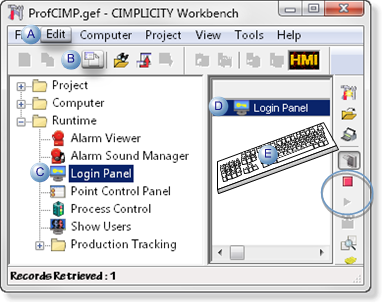
A Click Edit>Properties on the Workbench menu bar. B Click the Properties button on the Workbench toolbar. C In the Workbench left pane: Either Or Double click Login Panel. - Right-click Login Panel.
- Select Properties on the Popup menu.
D In the Workbench right pane: Either Or Double click Login Panel. - Right-click Login Panel.
- Select Properties on the Popup menu.
E Press Alt+Enter on the keyboard. Start menu
- Right-click Login Panel.
- Select Properties on the Popup menu.
- Right-click Login Panel.
- Select Properties on the Popup menu.
- Click Start on the Windows task bar.
-
Select (All) Programs>Proficy HMI SCADA - CIMPLICITY version> Login Panel.
Results
- If no CIMPLICITY project is running
- The Login Panel opens.
-
A message reports that
CIMPLICITY is not running. Program will exit.
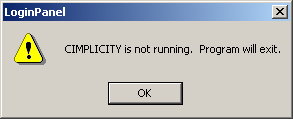
-
The Login Panel closes.
- If at least one project is running.
- The Login Panel window opens.
-
For each project that users on this computer are logged into the Login Panel displays the:
- Node ID for the project
- Project ID
- User name
- Log in status
- Type
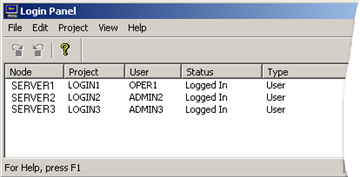 Note: If no users are logged in, the Login Panel window will be blank.
Note: If no users are logged in, the Login Panel window will be blank.