About Classes and Class Objects
Instead of repeating the same configuration for components that have similar requirements, you can create the basic configuration for those components as a template to use as a configuration starting point for each.
The CIMPLICITY tools that provide this capability are Classes and Objects.
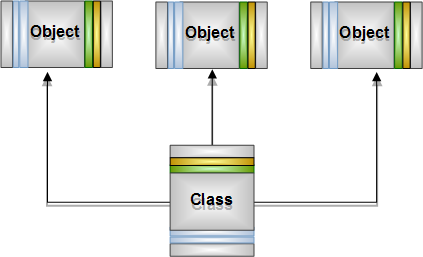
| Classes |
A Class is a template that:
Note: Notes
|
| Objects | As many objects as needed can be created based on a single class template. An Object is one instance that is created using a class as a template. An object can be whatever you define it to be. Object configuration takes advantage of the work that went into creating the class. This can greatly reduce repetition that would otherwise be required if configuration for each object was done independently. Note: If a value that was entered as a default value for a class is changed for a selected object in that class, the object's value will not be overwritten if the default class value is changed. |
Important: It is extremely important for you to have mastered CIMPLICITY project configuration before you begin to configure classes and objects. If you have, you will find that class/object configuration is straightforward. If you have not, you will most likely run into problems.